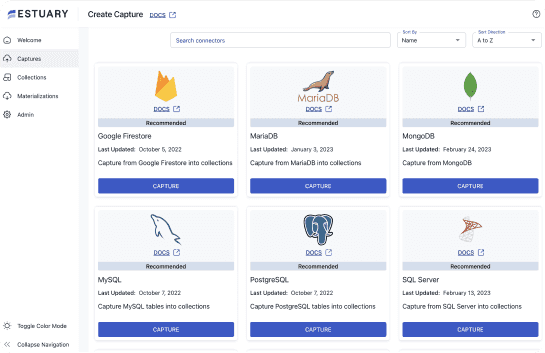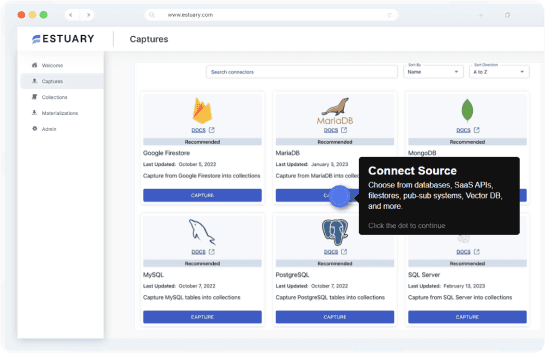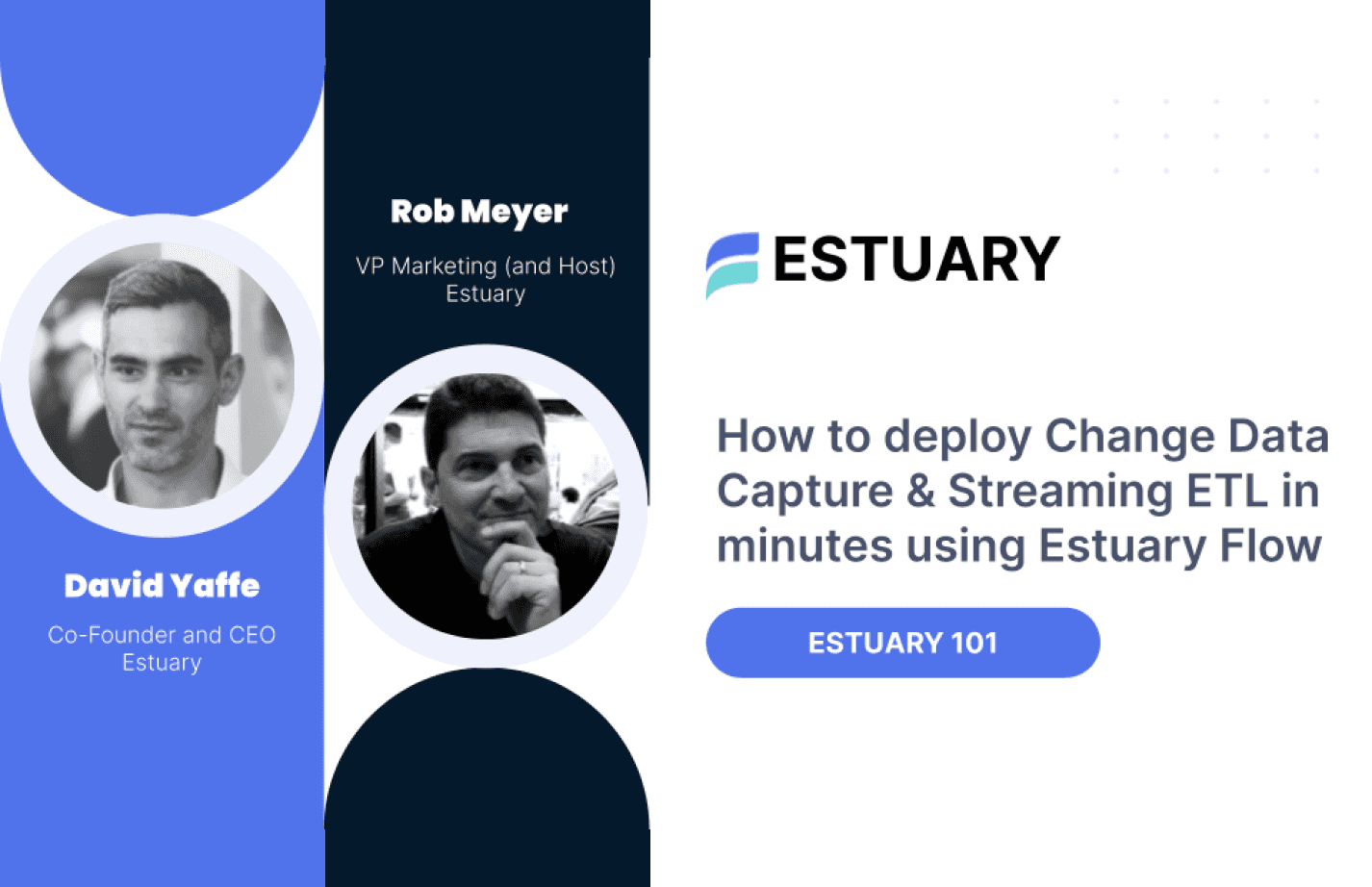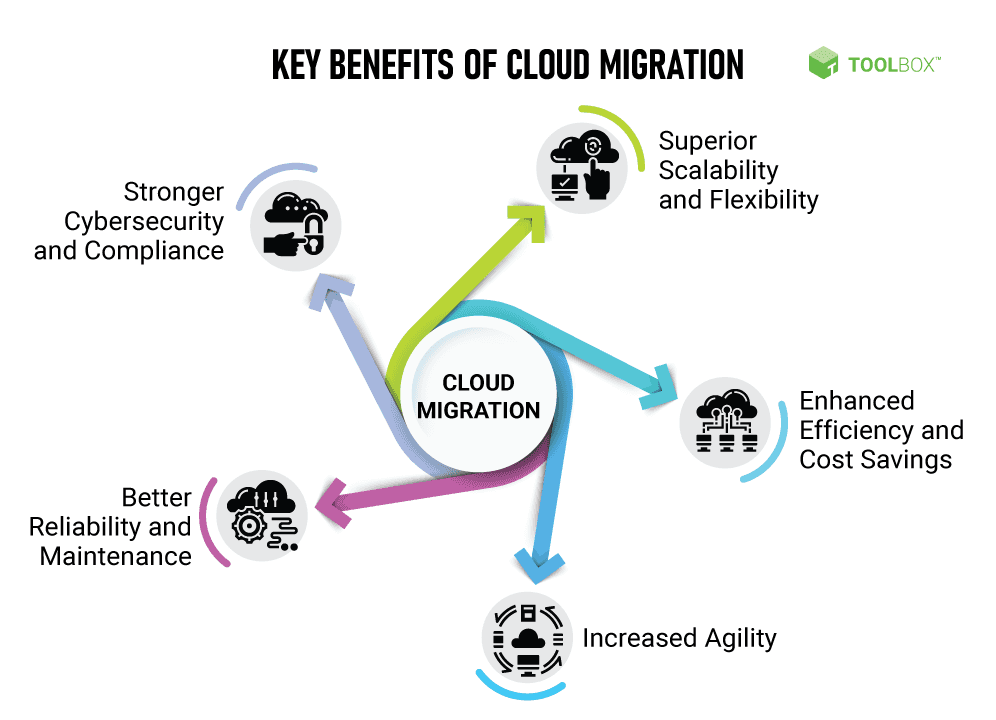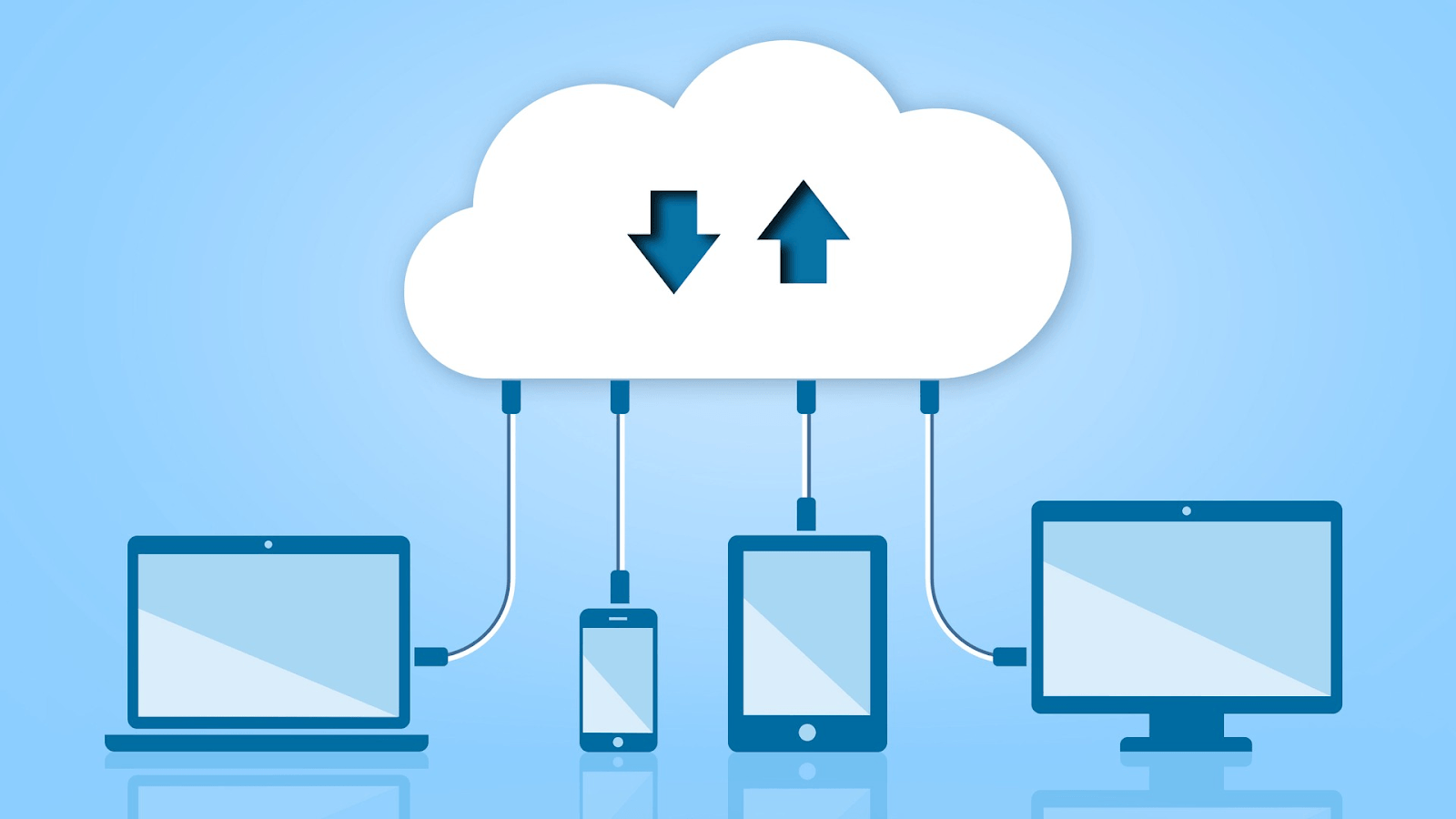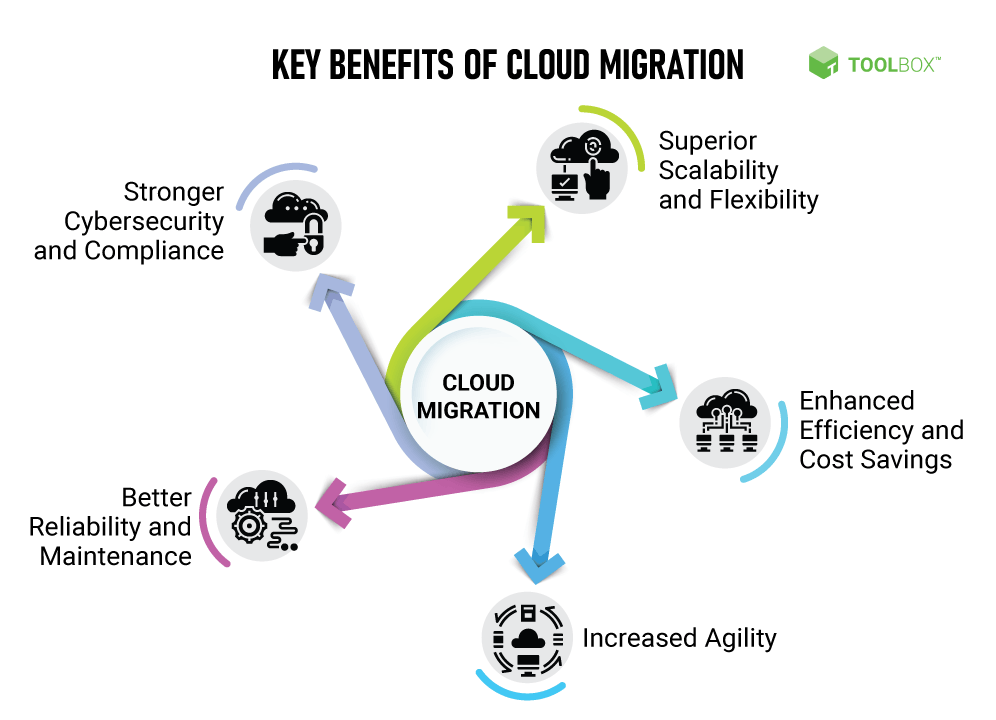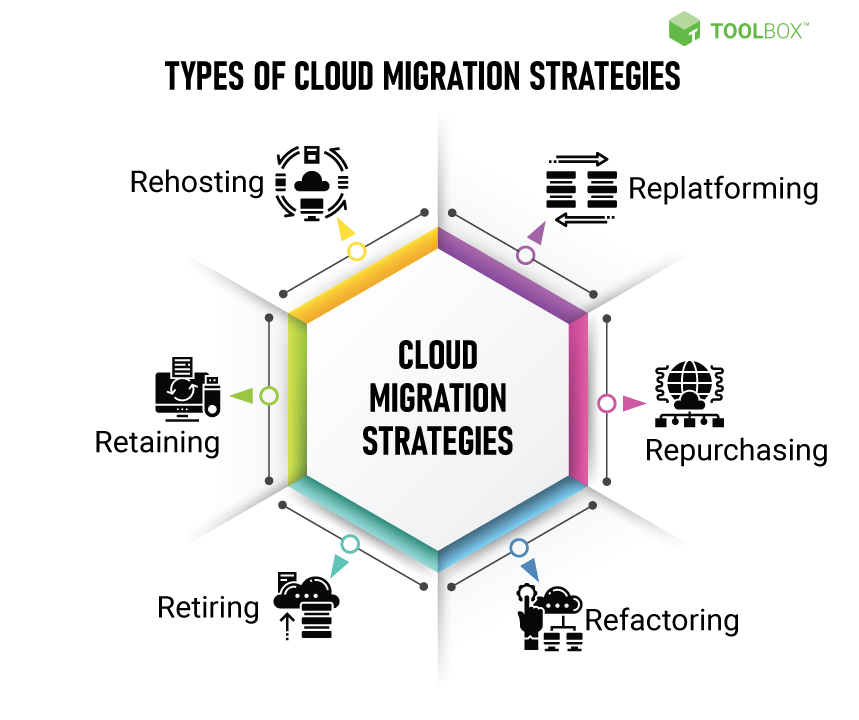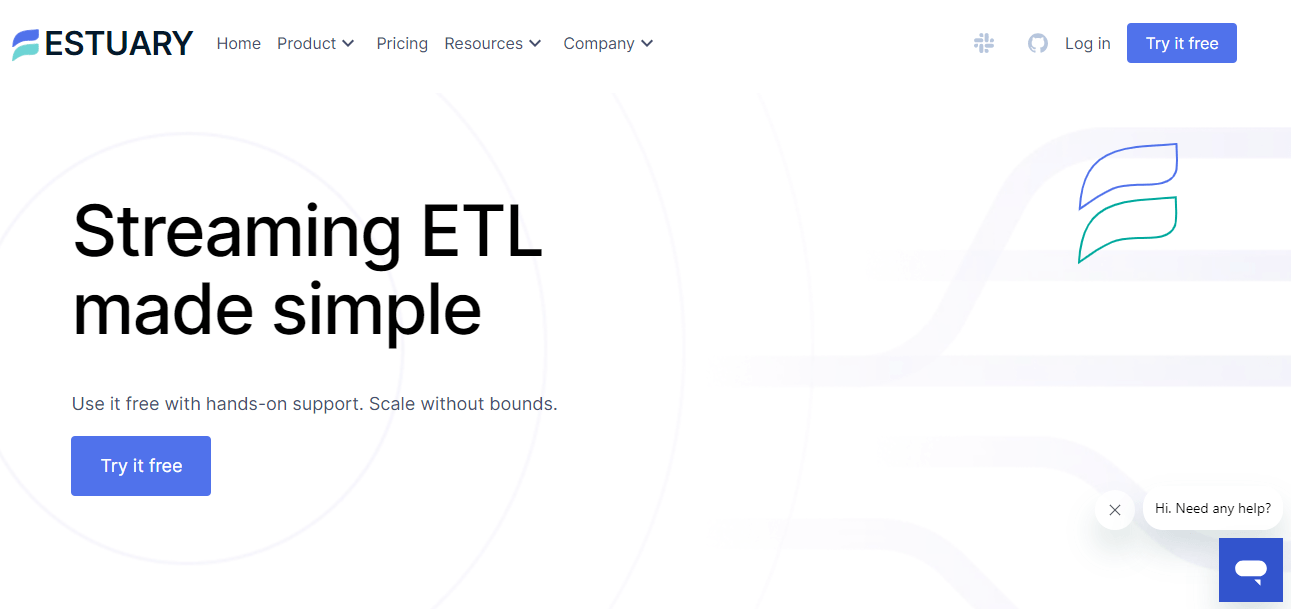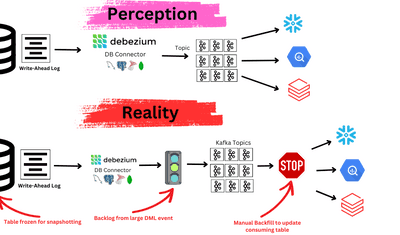
Businesses nowadays face a crucial decision: adapt or risk falling behind. The future of managing data lies in the cloud – a world of endless possibilities, unmatched scalability, and exciting opportunities for innovation. It's time to break free from outdated practices, to form a partnership with the cloud, to migrate a database to the cloud.
The challenge, however, lies in executing a smooth and effective migration that minimizes disruption and maximizes value. The overwhelming gravitational pull of the existing on-premises databases and the sheer volume and interdependencies of the data make migrating to the cloud a difficult task.
This article offers a simple and comprehensive 9-step strategy for database migration, providing a solution to conquer this dilemma and facilitate a smooth transition to the cloud.
In the next 8 minutes, you will discover how to untangle the web of dependencies, extract data from on-premises environments, and seamlessly transport it to the cloud.
What Is Cloud Migration?
Cloud migration is the process of shifting an organization's computing resources to a cloud-based platform. This procedure can take several forms depending on the resources' origin and destination. Understanding these different forms of cloud migration is the first step in deciding the best strategy for migrating your database to the cloud.
One common form is on-premises migration, where resources are moved from physical data centers within the organization to public cloud platforms like Google Cloud or AWS. This enables companies to leverage the scalability and efficiency of cloud infrastructures.
Another form of cloud database migration is cloud-to-cloud migration, like moving an Oracle database from one cloud provider's platform to another. This migration can be driven by a variety of factors — such as cost savings, improved services, or better alignment with business objectives.
Then there's also reverse cloud migration. In this migration type, resources are moved from the cloud back to on-premises data centers. This usually occurs when an organization's needs are better served with on-premises solutions.
7 Key Benefits Of Moving Your Database To The Cloud
Moving your database to the cloud can help your business in many ways. Let's take a closer look at the key benefits that make this move worthwhile.
Reduced Operational Costs
Migrating a database, like an Azure SQL database, to the cloud can significantly reduce operational costs. The responsibility for maintaining, securing, and supporting infrastructure shifts to the cloud provider which eliminates the need for costly data center upgrades and specialized staffing.
High Availability
Moving your database to the cloud ensures high availability which is necessary for applications requiring reliable accessibility. This setup facilitates easy file sharing, real-time collaboration, and improved database version control.
End-to-End Security
Cloud database service providers offer robust, multilayered security solutions to ensure your data remains safe. They provide continual threat monitoring, data encryption, network protection, application security, and more. This comprehensive approach ensures your database's safety and integrity.
Scalability
With a cloud-based database, your storage space scales according to demand. Instant scalability based on workload needs can significantly cut overhead costs associated with manual resource scaling.
Accessibility
Cloud databases provide enhanced accessibility, a key requirement for today's remote workers, freelancers, and work-from-home employees. It ensures access to necessary utilities, applications, and software, regardless of the user's location.
Focus On Business
Migrating to a cloud database allows your IT staff to focus more on product design and application development than maintenance and support. The burden of these tasks is transferred to the cloud providers which frees up your team for more valuable work.
Automation
Database migration service providers often offer automated services such as patching, tuning, and scaling. These features allow you to adjust resources instantly and on demand, further simplifying your database management.
6 Types Of Database Migration Strategies
When it comes to moving your operations to the cloud, understanding the different migration strategies is crucial. These strategies vary based on business needs, resources, and long-term goals. Let's explore the 6 primary cloud migration strategies in greater detail.
Rehosting
Also known as 'lift and shift', rehosting involves transferring an exact copy of your current infrastructure, for instance, a Cloud SQL database, to the cloud. Ideal for smaller organizations or those heavily dependent on virtual machines, this strategy is quick but may overlook the flexibility benefits of cloud-native solutions and potentially become costly.
Replatforming
Replatforming, or 'move and improve', makes minimum changes for the transition to the cloud, leaving the core application architecture intact. This strategy is suitable for organizations planning to scale up their solutions, like an SQL Server database, in the cloud. However, like rehosting, it may not fully exploit the cloud's potential.
Repurchasing
In instances where legacy systems become too costly or difficult to maintain, repurchasing comes into play. This involves shifting to a cloud-based solution, like Salesforce's CRM. While this approach proves cost-effective for managing outdated systems, it requires training both employees and end-users to ensure a smooth adaptation to the new system.
Refactoring
Refactoring involves rebuilding the entire existing infrastructure from scratch to leverage all the benefits of the cloud, like serverless computing and auto-scaling. Despite being costly and time-consuming, this strategy can be highly beneficial in the long run.
Retiring
Certain components of an infrastructure may become redundant or pose a security risk. In such cases, retiring these components before moving to the cloud can save costs and increase security.
Retaining
If certain modules of your existing infrastructure aren't compatible with cloud platforms, or cannot be moved due to compliance issues, retaining them on-premise might be necessary. While rarely applied to an entire infrastructure, this strategy is often used in conjunction with others to create a hybrid cloud computing environment.
How To Migrate Database To Cloud: A Comprehensive 9-Step Strategy
Our comprehensive 9-step strategy provides a clear roadmap for this complex process. From choosing the right cloud service provider and ensuring data integrity to performance tuning and continuous monitoring, each step has been designed to cover every facet of successful database cloud migration.
Step 1: Establish Clear Goals & Analyze Your Data Environment
Clear goals are the benchmarks that will guide your strategy and measure its success. Are you looking to improve data accessibility, increase scalability, enhance data security, or a combination of all these? By setting these goals upfront, you can align your cloud migration strategy with these objectives for a more focused and effective approach.
Once you have your goals defined, it's time to examine your existing database and environment. This analysis involves:
- Reviewing the size and complexity of your existing databases.
- Identifying which applications are compatible with cloud platforms.
- Determining potential challenges that might arise during the migration.
Having this information at hand will not only help you better prepare for the migration but also allow you to develop a more accurate and comprehensive migration plan.
Step 2: Plan Your Database Migration & Team Skills Assessment
After gaining a thorough understanding of your data environment, formulate your migration plan. This plan should outline which databases will be migrated and the order in which this will occur. Begin with less critical databases before moving on to those that are more essential. This way, you can troubleshoot and rectify issues with minimal impact on your operations.
Assess your team's skills. Understand what expertise your team currently possesses and identify where there might be knowledge gaps. By doing so, you can provide the necessary training or enlist the help of experts to make your team fully equipped for handling the upcoming migration.
Step 3: Select Appropriate Migration Tools & Disaster Recovery Plans
Having a robust migration plan and a skilled team is crucial but having the right tools at your disposal makes all the difference. Pick the tools that best align with your team's skills and the specific requirements of your migration. Some tools, such as Alooma or Stitch, offer automated solutions that help streamline the process by handling tasks like data transformation and normalization.
Also, establish a comprehensive disaster recovery plan. This plan should outline the steps to be taken to restore your data and operations, should unexpected issues arise during the migration process. With a robust recovery plan in place, you can mitigate risks and ensure a quicker return to normal operations in the event of a disruption.
Step 4: Launch A Proof Of Concept & Prepare Your Data
With your tools selected and a recovery plan in place, it's time to conduct a proof of concept. Apply your migration strategy to a real application to uncover potential challenges and make necessary adjustments before the full-scale migration. This step helps to validate your migration plan and tools and reduces the likelihood of encountering significant issues during the migration.
When conducting your proof of concept, prepare your data for migration. Clean your data by removing outdated, duplicated, incomplete, or corrupted records. Clean and accurate data improves the efficiency of the migration process and ensures the integrity of the data in your new cloud environment.
Step 5: Rebuild Your Database Schema & Start The Migration
Now you're ready to start the actual migration process. Start by adjusting your database structure to fit into your new cloud environment. Convert your existing data schema, create new tables, and write scripts for stored procedures and database triggers.
Once your schema is ready, start transferring your data to the cloud. This phase can take some time, depending on the size and complexity of your database. But with your preparations in place, it should proceed smoothly.
In parallel with your data migration, you should also start transferring your security settings to the cloud environment. Duplicate your existing access privileges and security configurations in the cloud to avoid any potential security breaches caused by misconfigurations or oversights.
Step 6: Validate Your Data & Transfer Security Settings
After migrating your data, validate it to ensure completeness, accuracy, and consistency. Cross-check your data with your original databases to identify any discrepancies or issues. This ensures the quality of your data in the cloud and prevents problems down the line.
Transferring your security settings is an equally important step. Move your access privileges and other security configurations to the cloud to ensure your data remains secure after the migration. This step is crucial to avoid potential security breaches caused by configuration errors or oversights.
Step 7: Document Your Migration Process
Maintain a comprehensive record of each step throughout your migration process. This documentation serves as a guide for your team and stakeholders and provides valuable insights for future migrations. It also proves invaluable for troubleshooting and compliance purposes so that you can adhere to relevant regulations and standards.
Documentation should be clear, concise, and easily accessible for everyone involved in the migration. It should detail each step taken, the reasons for those steps, and any challenges encountered and how they were addressed. This transparency not only helps in understanding but also promotes accountability and continuous improvement.
Step 8: Test Your Migration & Measure Success
Once you've migrated your data and security settings, it's time to test your new cloud environment. Conduct comprehensive testing to ensure all applications are functioning as expected and that your data is accessible and accurate.
Promptly address the issues found during this testing phase to ensure your cloud environment is stable and ready for use.
The success of your migration should be measured against the goals you had set at the start of the process. Compare your actual outcomes with these goals and evaluate the effectiveness of your migration and identify areas for improvement. This analysis is crucial for continuous improvement and can inform future migration strategies.
Step 9: Stay Updated & Automate
Even after a successful migration, stay informed about the latest developments in cloud technologies and security protocols. This ongoing education will help you maximize the benefits of your new cloud environment and ensure you remain secure and compliant.
Look for opportunities to automate processes where possible. Many cloud platforms offer automation tools that can streamline tasks and improve efficiency. This reduces manual effort and errors and helps make the most of your cloud environment.
Estuary: A Powerful Tool For Simplifying Database Migration To The Cloud
Migrating databases to the cloud is a complex operation that demands a reliable, scalable, and efficient solution. Estuary Flow stands out as the proven tool that streamlines this intricate process. It is uniquely equipped to handle real-time data capture, transformation, and movement from various sources which makes it an ideal choice for cloud migration.
Flow has been successfully operated at data volumes up to 7GB/s, demonstrating its capacity to handle large-scale database cloud migrations. It's designed to backfill terabytes of data from source systems in mere minutes, reducing potential downtime and productivity losses during migration.
Let’s take a closer look at the key features Estuary Flow has to offer:
Real-time Data Capture & CDC
Flow leverages real-time Change Data Capture (CDC) capabilities to capture your data from various sources, including databases and SaaS applications. It uses low-impact CDC to pull data from your systems which minimizes the load on your systems and ensures a smooth transition to the cloud.
Seamless Data Transformation
Flow supports real-time SQL and JavaScript transformations, turning your unstructured data into a structured format. This functionality is very important when migrating databases to the cloud as it ensures data consistency and interoperability.
Robust Data Replication
Flow provides real-time database replication, powering exact copies of your data in the cloud. This feature not only supports databases of 10TB+ size but also guarantees accuracy and control over your data migration process.
Unparalleled Scalability & Reliability
Estuary has designed Flow with extensibility and reliability at its core. The platform's ability to add connectors via an open protocol ensures flexibility, while its survival capabilities across regions and data centers provide high availability which is a crucial factor during cloud migrations.
Live Monitoring & Reporting
The integrated live reporting and monitoring features of Flow allow you to track your data migration process in real-time to ensure your data is moving as expected. Estuary Flow lets you migrate databases to the cloud with confidence and is backed by a solution that prioritizes real-time processing, scalability, and reliability.
Conclusion
The undeniable truth is that the cloud offers unparalleled advantages, revolutionizing the way data is managed, accessed, and leveraged. It empowers you with unmatched agility and enables rapid deployment of new features and services while traditional on-premises database approaches struggle to keep pace.
While moving a database to the cloud can be a challenging task, with the right plan and tools, it can be implemented without the need for unnecessary stress. This process requires a solid grasp of your unique needs, a smart choice of migration strategy, and the execution of a well-defined step-by-step approach.
Estuary Flow is a cost-effective and reliable tool that makes the complex process of database migration more manageable. It offers real-time data capture and transformation capabilities, providing a smooth and efficient pathway for your database migration to the cloud.
If you are ready to migrate your database to the cloud, sign up today for free to unlock the power of seamless data migration. For further queries or assistance, don't hesitate to reach out to us.

Author
Popular Articles