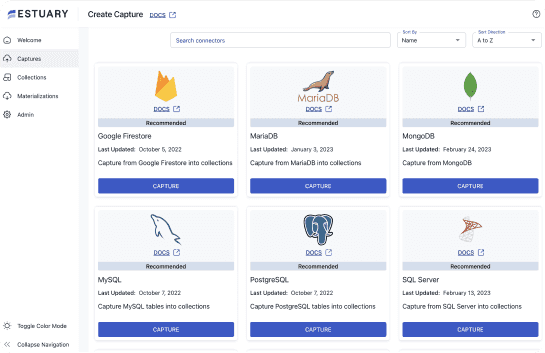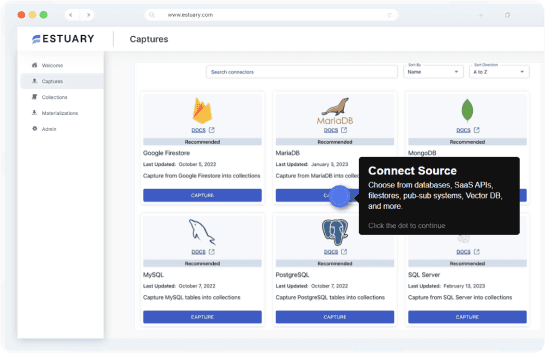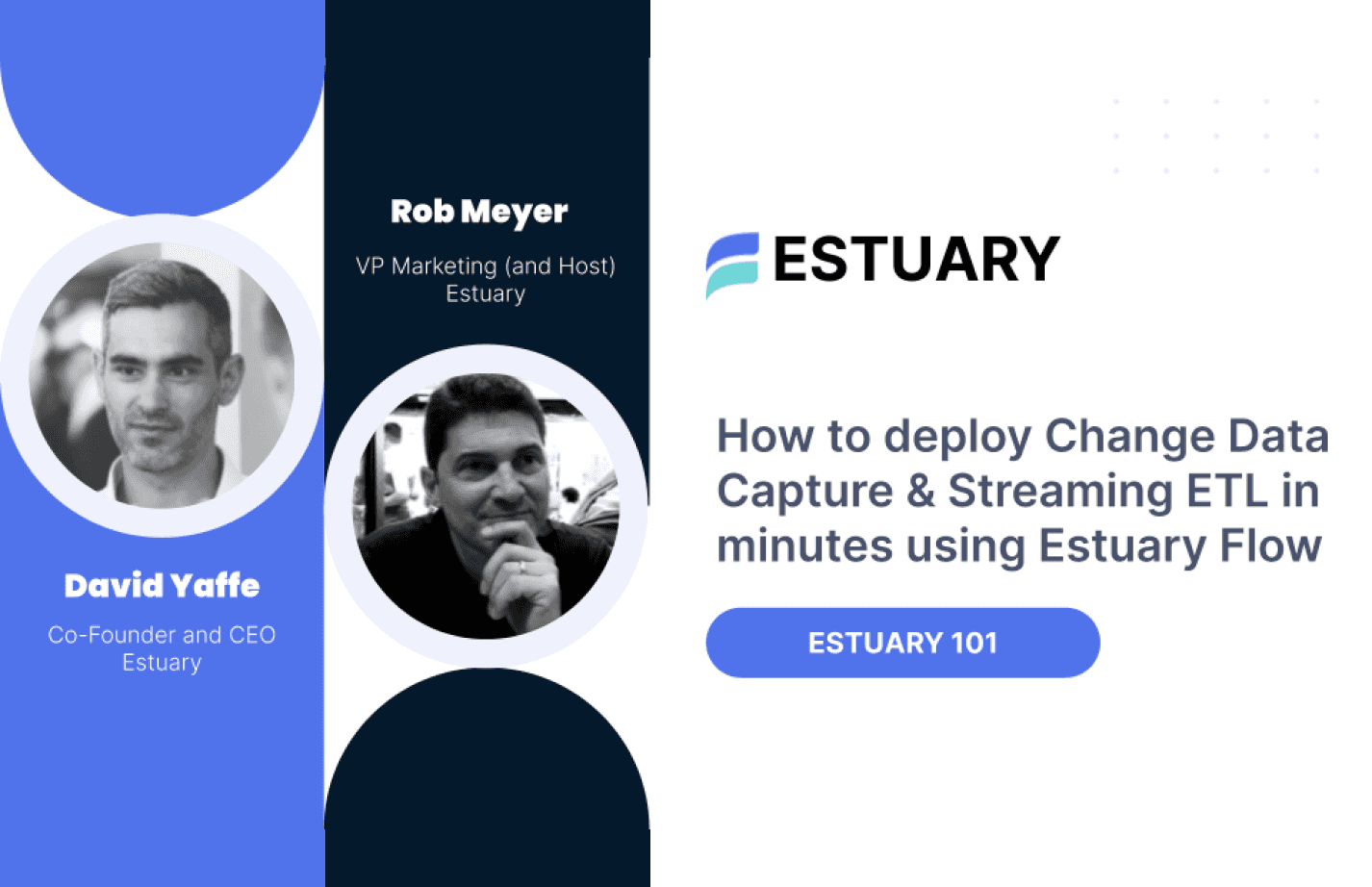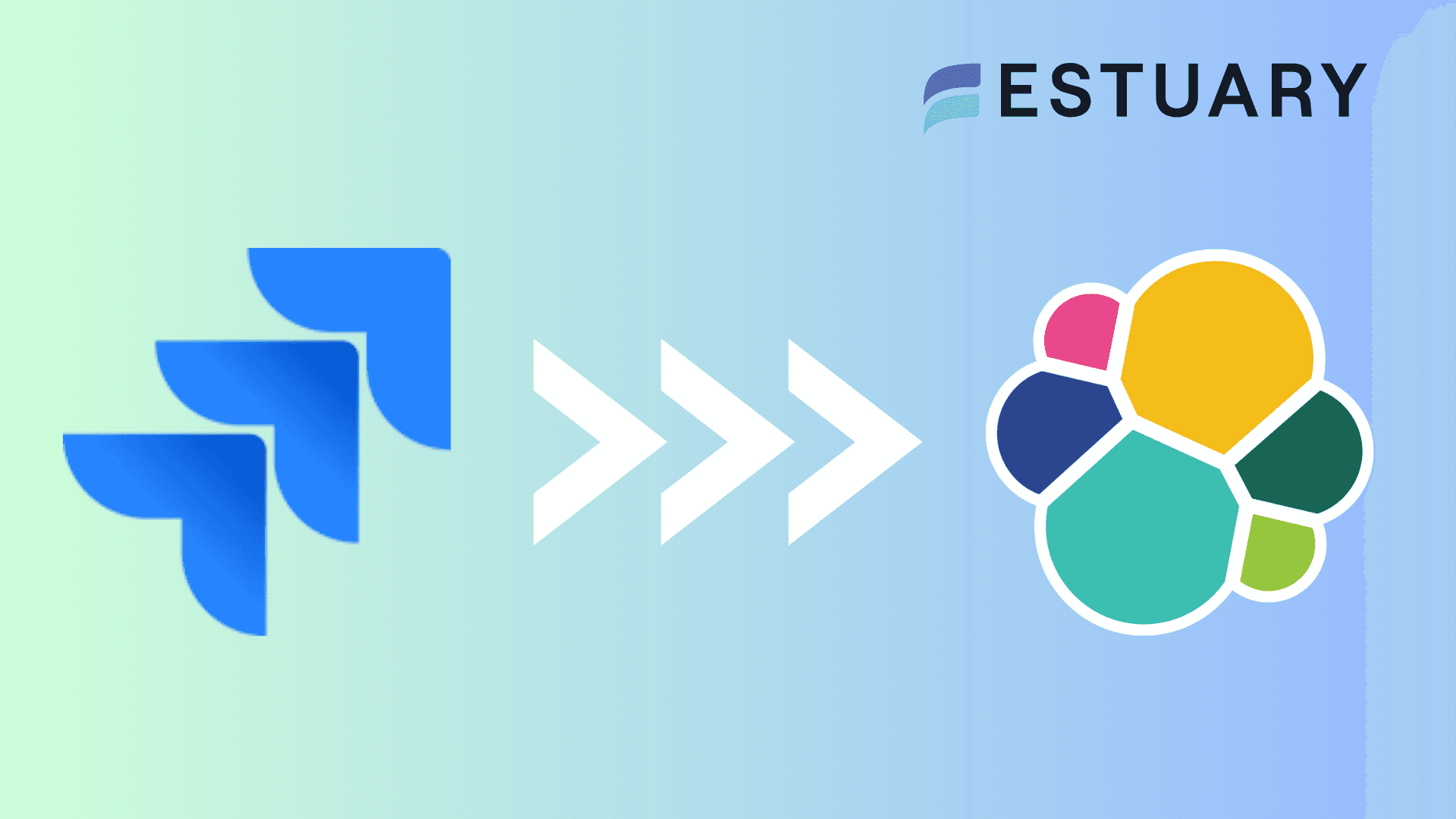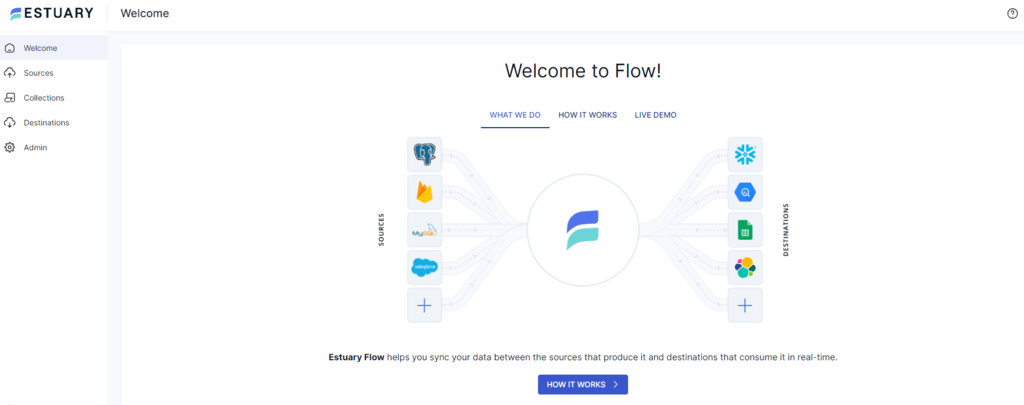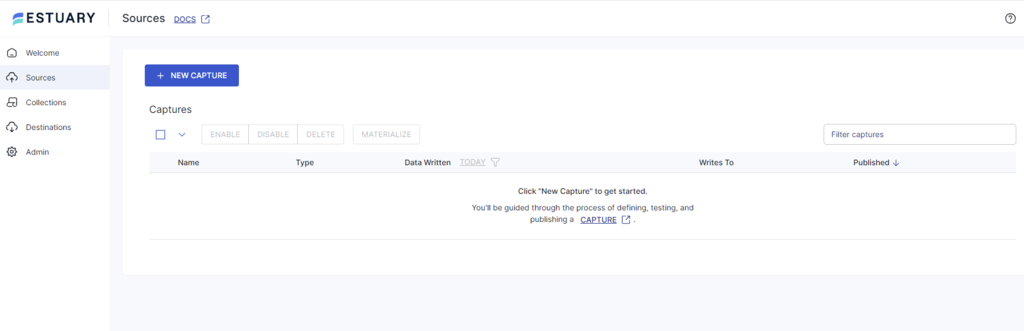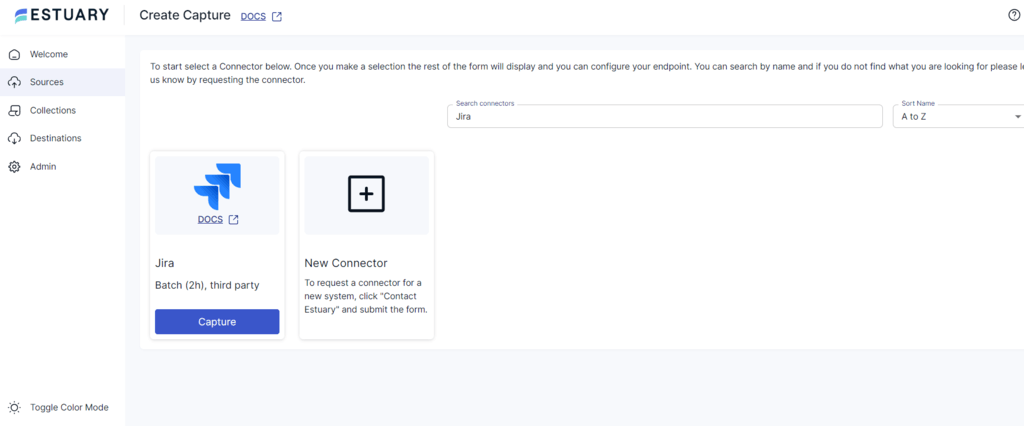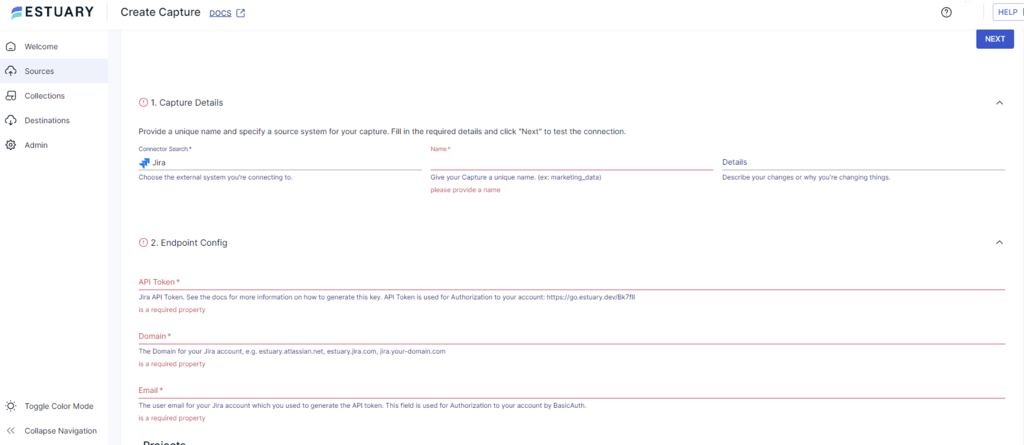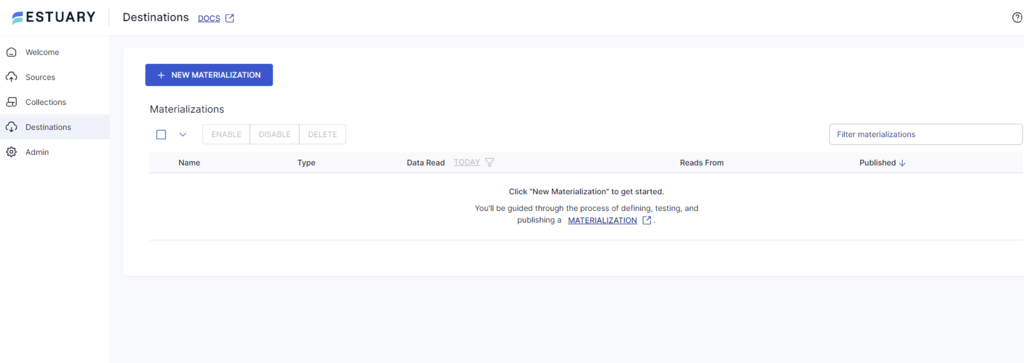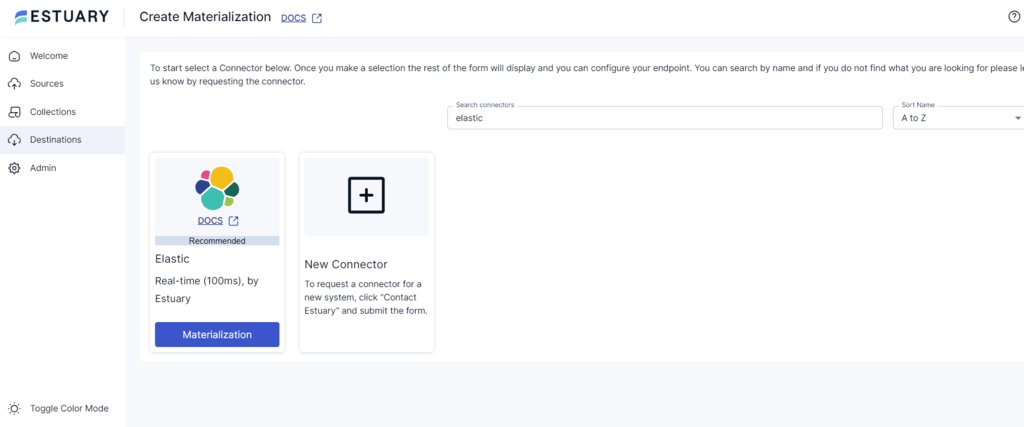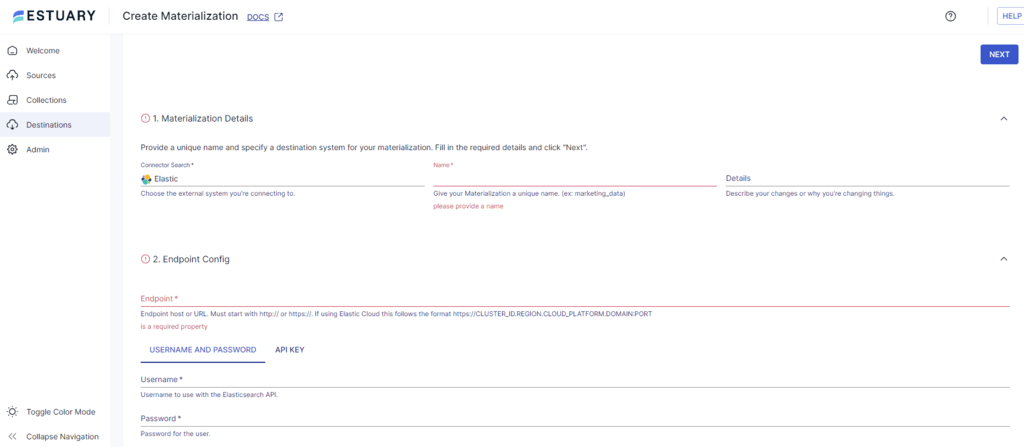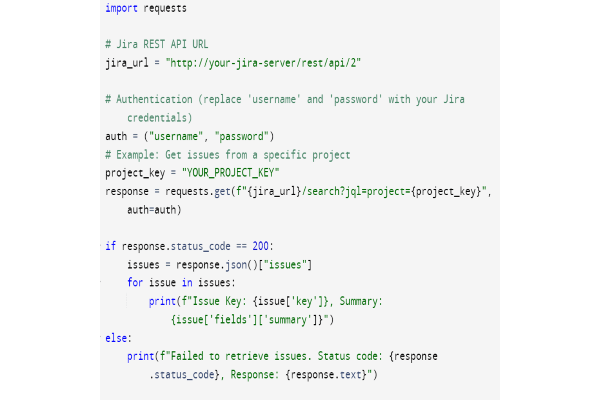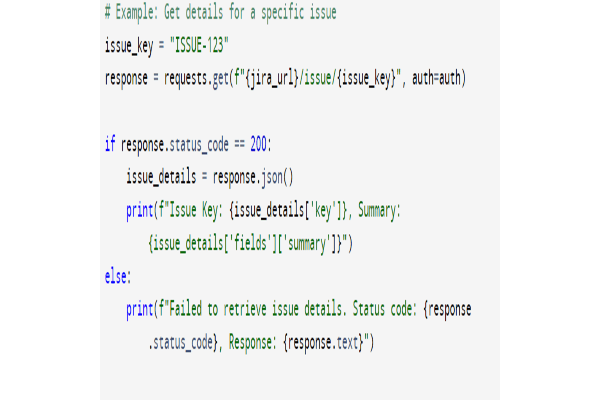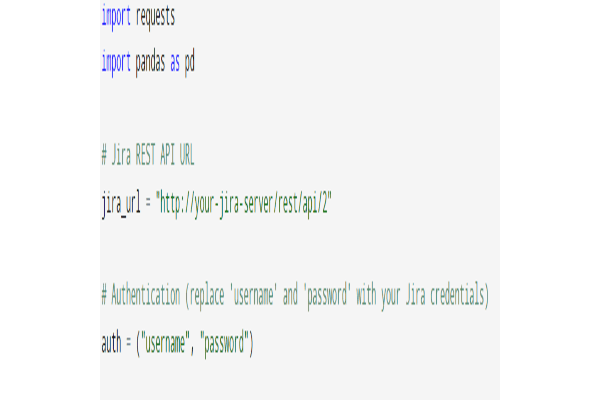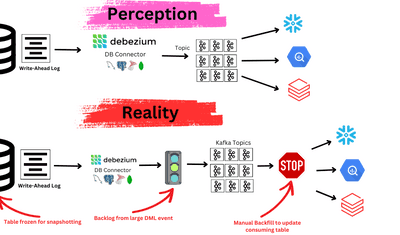
Effective data management and analytics are critical components of organizational success. Jira and Elasticsearch are two popular tools that can help with these purposes.
If your organization uses Jira, a project management software developed by Atlassian, and you’re looking to enhance data analysis and project tracking capabilities, consider integrating Jira to Elasticsearch. This robust search and analytics engine is well-known for its speed and scalability, especially when handling large data volumes.
The integration of Jira and Elasticsearch allows you to leverage Elasticsearch’s real-time search and analytics to navigate your vast data generated in Jira efficiently. This is beneficial for real-time monitoring of your project status, advanced analytics, and improved visibility into operational workflows. As a result, you can optimize decision-making, enhance reporting accuracy, and drive improved business outcomes.
In this tutorial, we’ll show what’s involved in connecting Jira to Elasticsearch and we’ll explore two easy methods of integrating these platforms.
Overview of Jira
Jira is an agile work management tool developed by Atlassian. It was initially designed for teams to organize and manage their project work. Today, it is used extensively to track and prioritize issues, bugs, and features in various software and mobile apps.
Issues are Jira's primary unit of work. They represent tasks, bugs, and other resources that require tracking and management. You can check and track each task on the dashboard through its workflows. In Jira, a project is a way to group together issues with common information. Each project contains a set of issues and has its own custom fields, workflows, permission schemes, etc.
Jira also offers comprehensive project reports, which can help you analyze each project's status. Both technical and non-technical teams can use them to regulate their projects' workflows.
The key features of Jira are:
- Reporting Capabilities: Jira's various templates enable you to gain better insights into your projects' status through its reports. Sprint reports, version reports, velocity charts, etc., are various report formats available with Jira. These help you track progress and identify loopholes in your projects.
- Flexibility: In Jira, you can customize your workflows according to your requirements. You can also choose between team-managed or company-managed projects depending on your needs for control and visibility. Thus, you don’t need to adapt to Jira while using it; the tool adapts according to your team's needs.
- Portfolio Management: This feature of Jira software enables you to manage multiple projects simultaneously. As a project manager, portfolio management lets you view your entire project portfolio, track progress, and handle dependencies.
What Is Elasticsearch?
Elasticsearch is an open-source and distributed analytics engine that searches and analyzes data in real-time. It is a component of Elastic Stack, a set of open-source data ingestion, enrichment, storage, analysis, and visualization tools. Instead of searching for data in the form of text, Elasticsearch searches for it in the form of indexes. This can also be done across multiple servers.
Elasticsearch can easily integrate with any other data source, supporting various data formats, such as JSON, CSV, and XML. It can also handle unstructured data in the form of text, images, and videos. This is done using a search algorithm that analyzes and retrieves information, enabling you to draw insights from your data effectively.
Elasticsearch organizes data in the form of documents, which are units of information that represent certain entities. They are grouped into indices based on their characteristics.
The key features of Elasticsearch are:
- Distribution Architecture: To handle massive data, Elasticsearch distributes it across multiple servers and ensures continuous operation even if a server fails. It automatically recovers failed nodes to optimize performance.
- Search Capabilities: Elasticsearch is a search engine that uses inverted indices for speedy searches across massive datasets. It also allows you to refine your searches based on filters such as category, price range, or other such attributes.
- Security: It protects your data using encryption protocols and access controls. Elasticsearch can also restrict access to specific data based on user roles or permissions. It verifies users through authorization features like LDAP, Active Directory, or file-based realms.
How to Connect Jira to Elasticsearch
The following are two easy methods to get data from Jira to Elasticsearch:
- The Automated Way: Using Estuary Flow for Jira to Elasticsearch integration
- The Manual Approach: Using CSV Export/Import to integrate Jira with Elasticsearch
The Automated Way: Using Estuary Flow to Achieve Jira to Elasticsearch Integration
Estuary Flow is a real-time data integration tool with powerful ETL capabilities. It helps extract data from multiple sources, supports TypeScript or SQL for transformation, and loads data into the destination. Thanks to Estuary’s 300+ readily available, no-code connectors, it’ll only require minimal effort to connect a source to a destination.
To link Jira to Elasticsearch, follow the steps below:
Prerequisites
Here are things to ensure before you get started with the integration setup:
Step 1: Configure Jira as a Source
- Sign in to your Estuary account and select Sources from the main dashboard.
- On the Sources page, click on the + NEW CAPTURE button.
- In the Search connectors box, type Jira. It will appear in the search results. Click on the connector’s Capture button.
- On the Jira Create Capture page, enter the Name, API Token, Domain, and Email. Then, click on NEXT > SAVE AND PUBLISH.
This completes the setup of Jira as a source for the data integration process. The connector captures data from Jira into Flow collections.
Step 2: Configure Elasticsearch as Destination
- Once the source is configured, you need to set Elasticsearch as the destination end of the pipeline. To do this, click Destinations on the left-side pane of the main dashboard. Then click on + NEW MATERIALIZATION.
- Type Elastic in the Search connectors box. Click on the Materialization button below the Elastic connector that appears in the search results.
- On the Create Materialization page, enter your Name, Endpoint, User Name, and Password for your Elasticsearch account.
- Click SOURCE FROM CAPTURE in the Source Collections section to manually link a capture to your materialization if it wasn’t automatically linked.
- Then, click on NEXT > SAVE AND PUBLISH. The connector materializes Flow collections into indices in an Elasticsearch cluster.
Key Features of Estuary Flow
The many attractive features of Estuary Flow make it a suitable tool for data integration – including when transferring your Jira data to Elasticsearch. Some of the top features include:
- Automation: Estuary Flow supports automated schema management. It eliminates the need for scheduling or orchestration tools and executes the data integration process with minimal or no code.
- Hybrid Cloud Support: It can integrate with different cloud platforms, allowing you to connect with any source or destination, irrespective of location.
- Budget-Friendly: Flow offers a flexible pricing model. You have to pay for the services depending on how much data is processed. This allows you to stay within your budget and still utilize its services.
- Change Data Capture: Flow supports CDC to capture only the recent changes to the source data. This minimizes data movement and optimizes resource usage.
The Manual Approach: Using CSV Export/Import to Integrate Jira With Elasticsearch
This alternative method involves extracting data from Jira as CSV files and then loading CSV into Elasticsearch. Here are the steps included in this method:
Step 1: Extract Data from Jira as CSV
To export issues from Jira to a CSV file, you can follow these steps:
- On the navigation bar at the top of the Jira dashboard, click Issues > Search for issues.
- In Jira Cloud, select the Advanced issue search option from the Filters dropdown. This option allows you to perform detailed searches across all issues in your project. After setting your search criteria, click the Search button to display the results.
- Now, click Export at the top right corner of the Issue Navigator. Select CSV (All fields) or CSV (Current fields) from the dropdown list. This will download a CSV file to your local machine.
Step 2: Loading CSV to Elasticsearch
To load the extracted Jira issues in the CSV file to Elasticsearch, you can use the helpers.bulk method in Python. Here are the steps for this process:
- Import the required modules in Python, including Elasticsearch, helpers, and csv.
plaintext from elasticsearch import Elasticsearch, helpers
import csv- Use the following code to create a client to connect to your Elasticsearch instance:
plaintextes = Elasticsearch(host = "localhost", port = 9200) - Next, use Python’s csv.DictReader to read the CSV file and convert each row into a dictionary. Then, use helpers.bulk to upload it to Elasticsearch. The following code performs these functions:
plaintextwith open('file_name.csv') as f:
reader = csv.DictReader(f)
helpers.bulk(es, reader, index='index_name')These are the steps to integrate Jira into Elasticsearch manually.
Limitations of Using CSV Import/Export to Integrate Jira to Elasticsearch
There are certain limitations of using CSV files to copy data from Jira to Elasticsearch, including:
- Error Prone: Manually extracting data from Jira and loading it into Elasticsearch increases the chances of errors. This may lead to data inconsistencies or loss of data integrity.
- Effort-intensive: If you load Jira data to Elasticsearch often, this may not be a suitable choice due to the repetitive manual effort required. Additionally, manual inspection and transformation are also needed to ensure data compatibility between the source and destination.
- Lack of Real-time Capabilities: Due to the time involved in the manual export/import of the CSV files, this method lacks real-time processing capabilities. As a result, it isn’t the best choice if you require real-time data analytics or decision-making.
Get Integrated
Integrating Jira to Elasticsearch provides access to improved search capabilities and analysis features. There are two methods for a Jira-Elasticsearch integration: using a custom script or real-time ETL tools like Estuary Flow.
Consider using Flow to overcome common limitations associated with manual methods of integration. With features such as pre-built connectors, batch processing, change data capture, etc., Estuary Flow is an attractive option to build integration pipelines.
Estuary Flow can help you integrate data from various other sources apart from Jira into any destination of your choice. Sign Up for your free account to harness the advantages of its versatile features today.
FAQs
- Is Jira a CRM tool?
Jira is known for its issue-tracking and project-management features. It is not a CRM tool. However, many organizations leverage its tracking workflow management capabilities for customer interactions.
- What data can be transferred to Elasticsearch?
You can transfer structured, semi-structured, or unstructured data to Elasticsearch. This includes transaction records, log files, JSON data files, CSV files, etc.

Author
Popular Articles