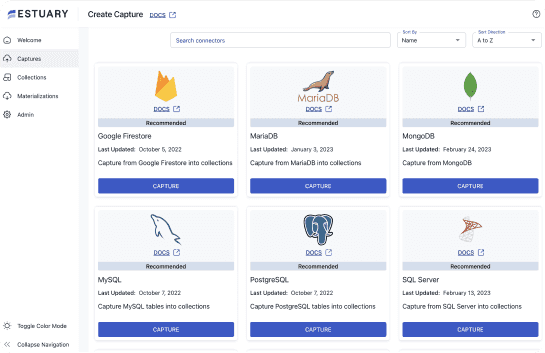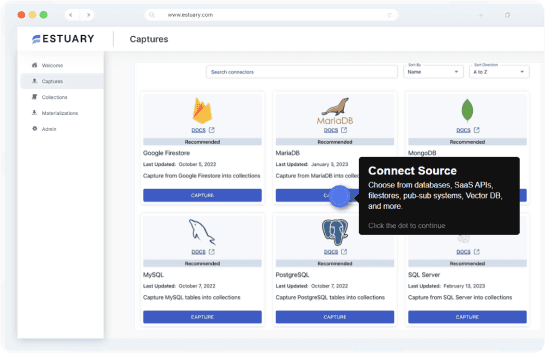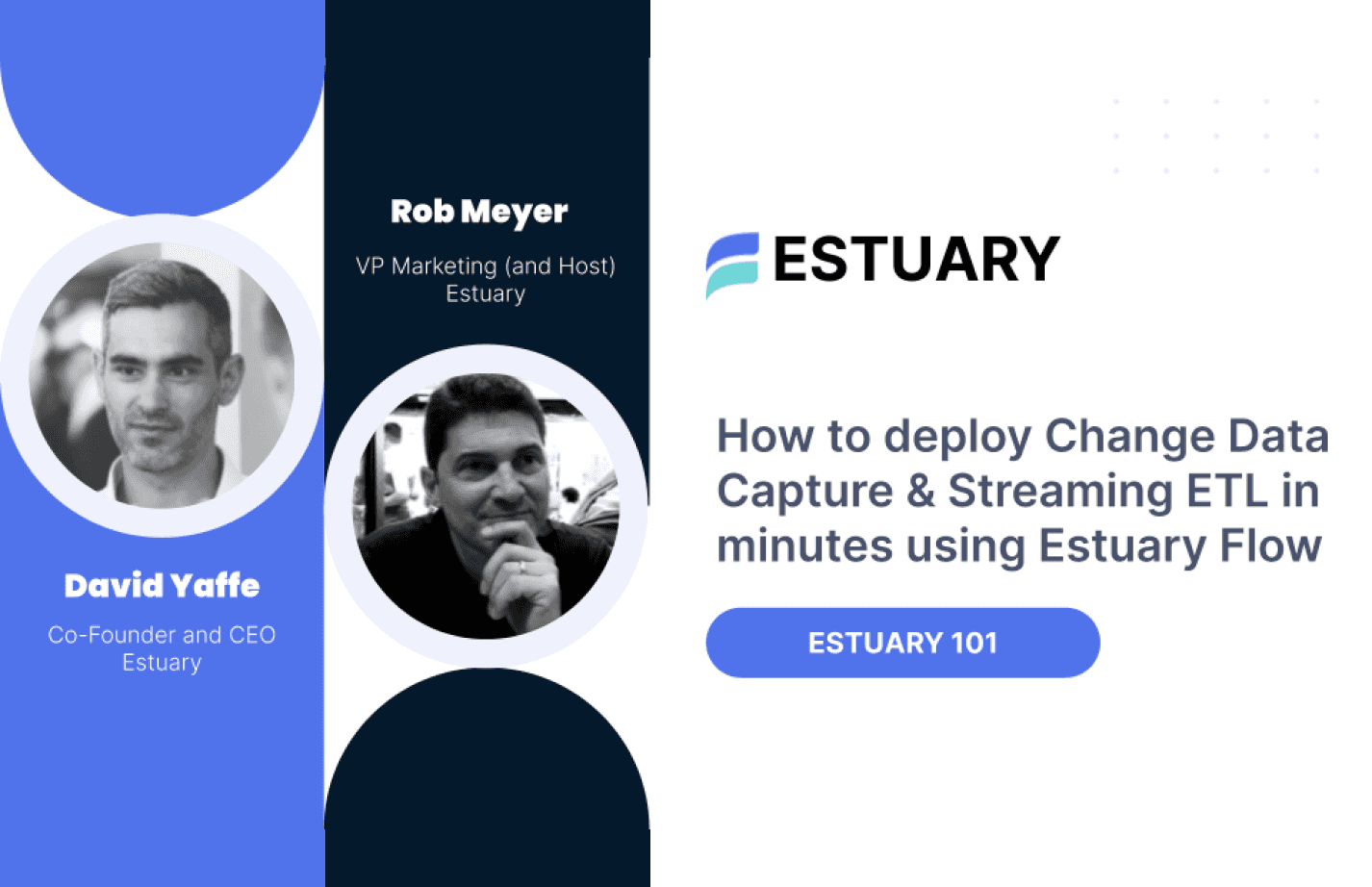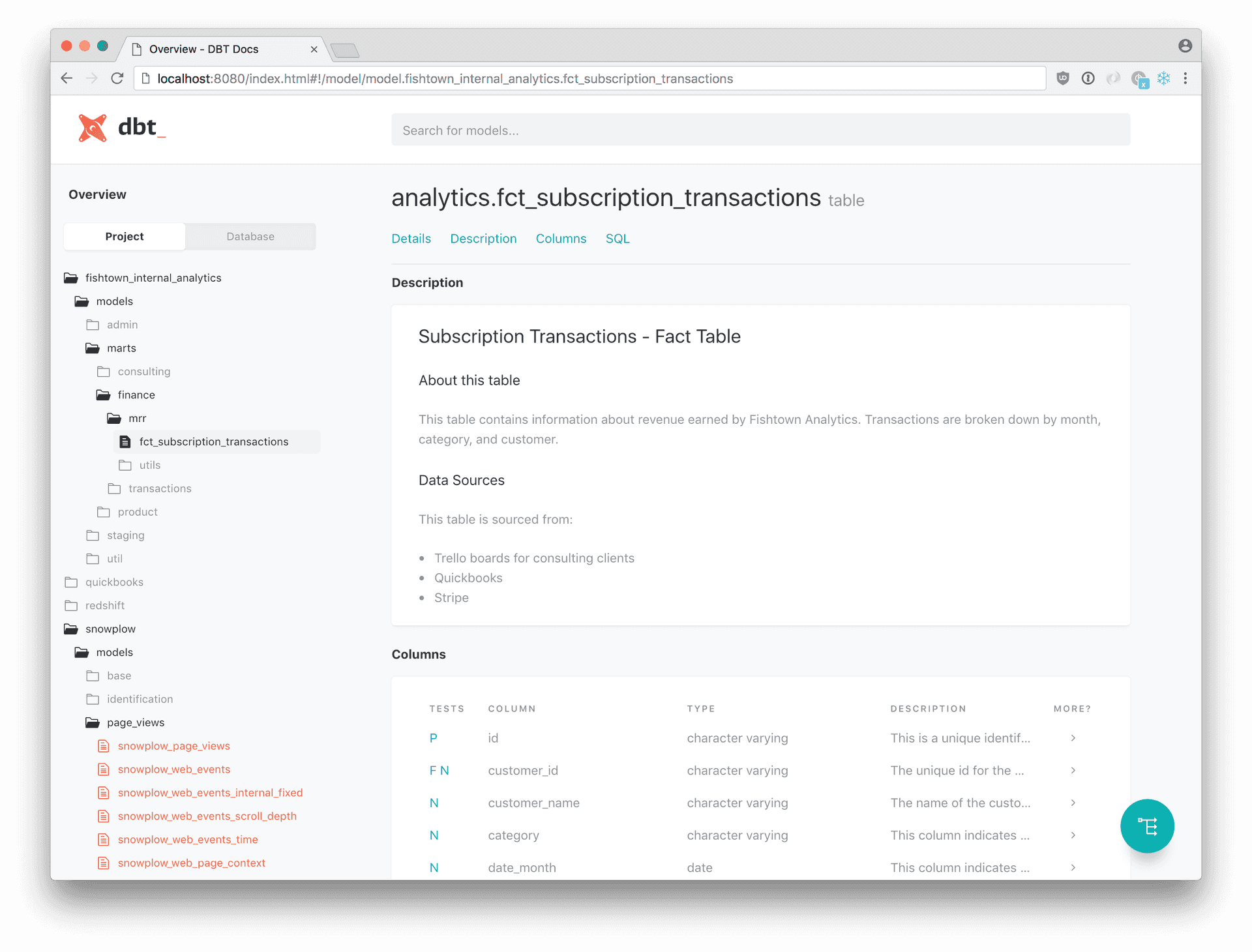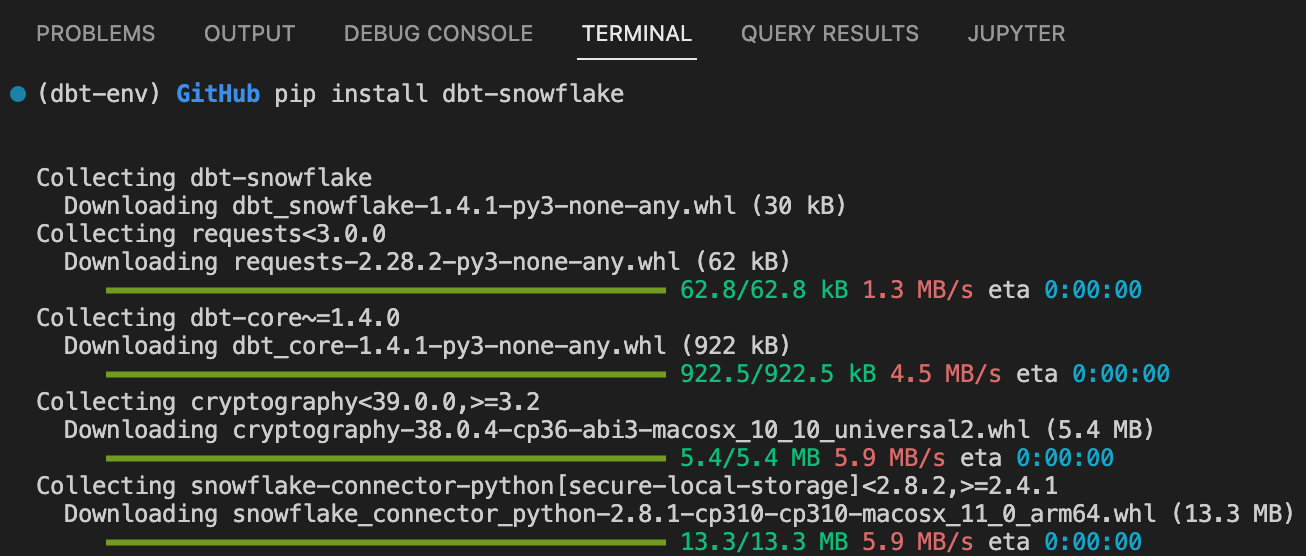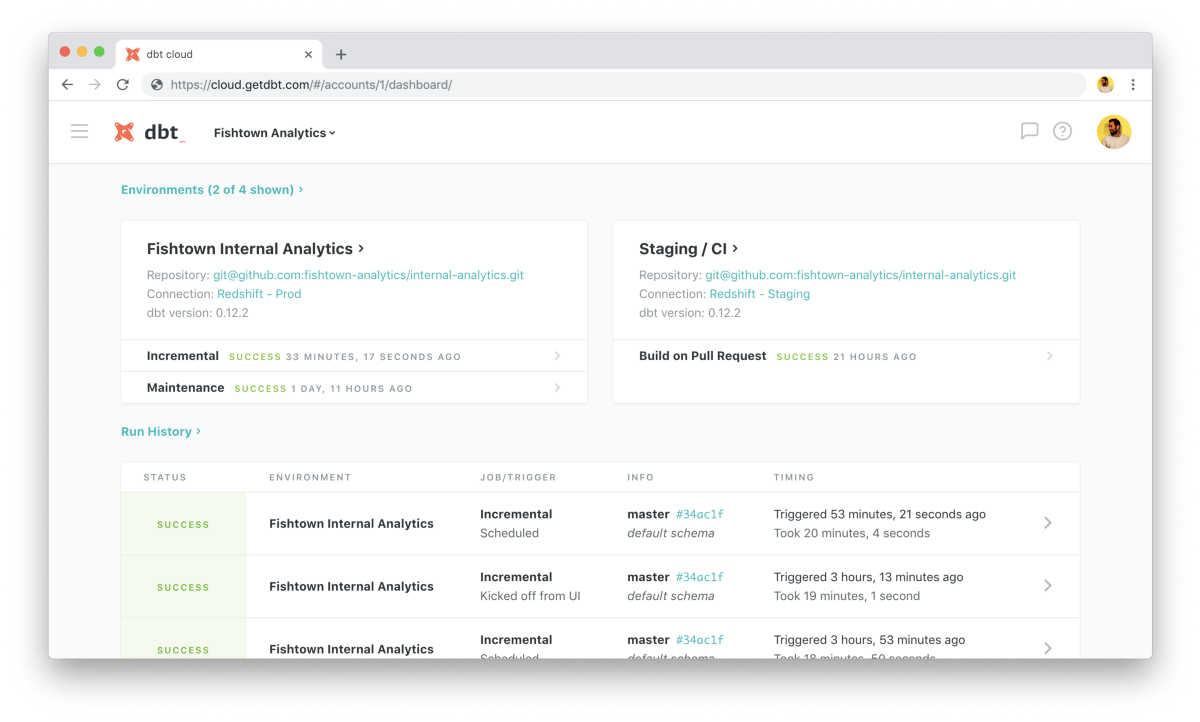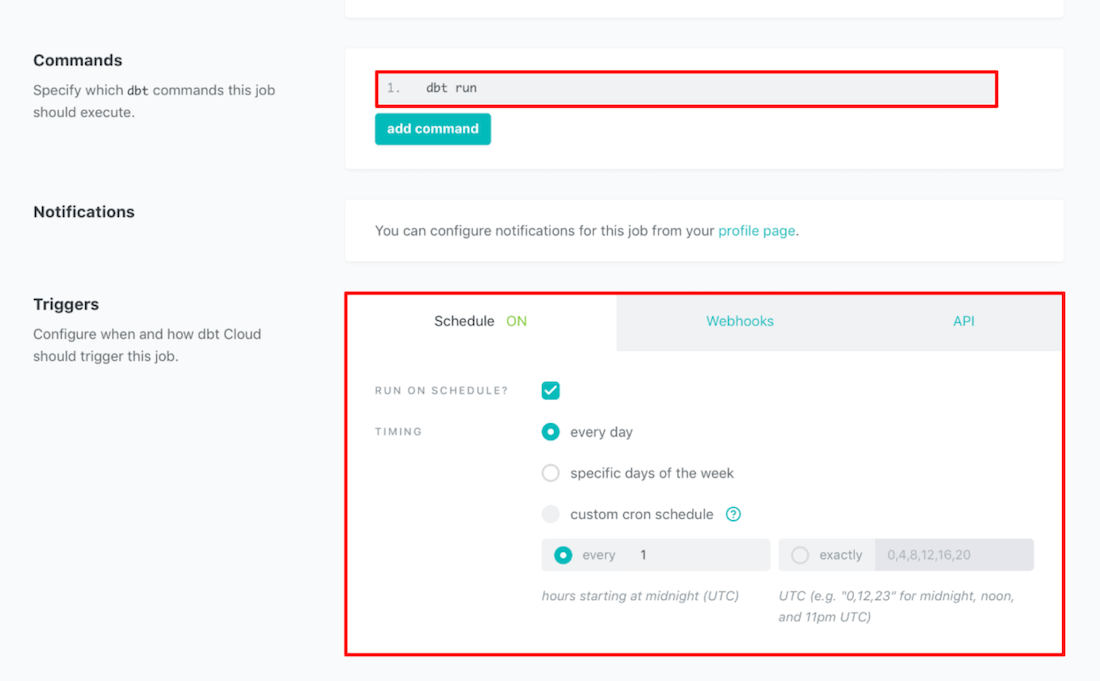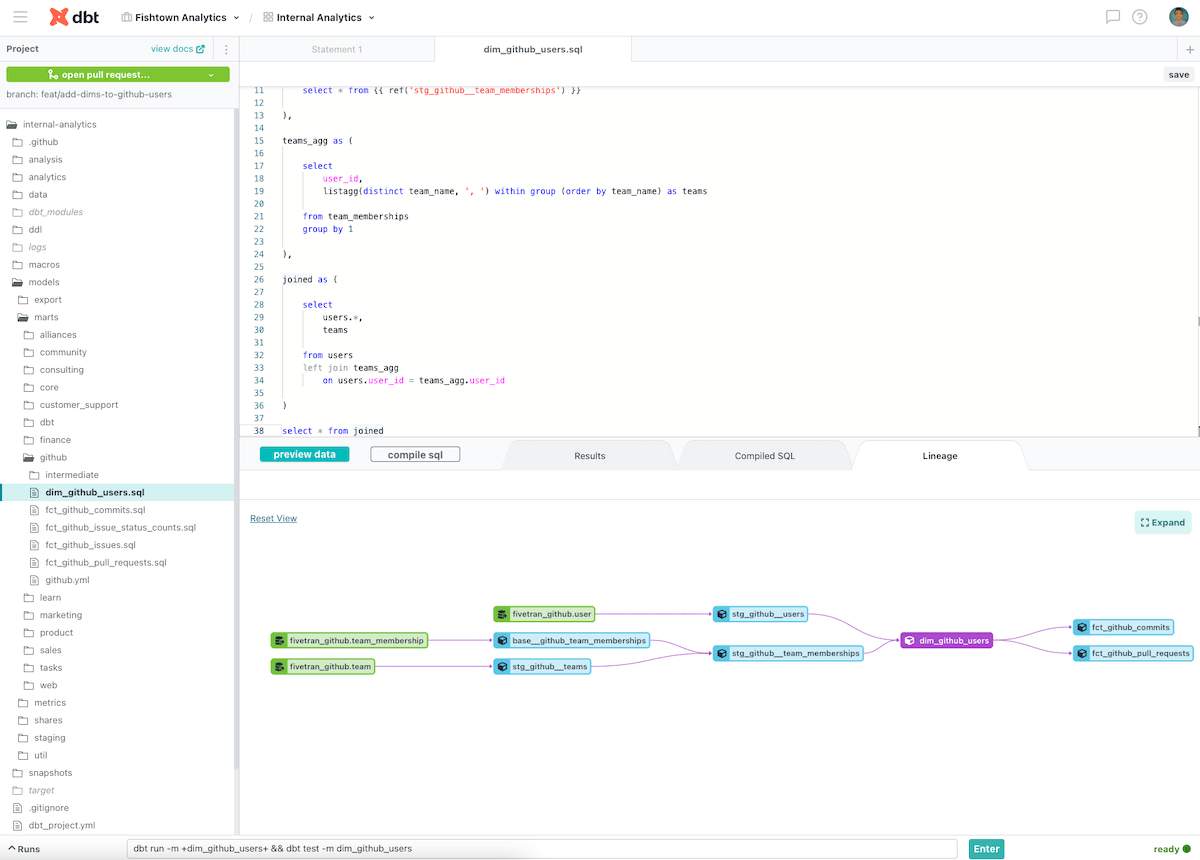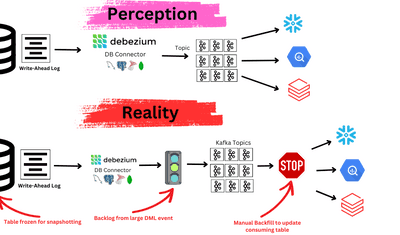
Have you ever struggled with creating robust data pipelines to move data as soon as it arrives?
Or have you encountered data silos where data is stored but not used for analysis?
To address these challenges, organizations turn to dbt (data build tool)---a powerful data transformation tool that helps streamline the building, testing, and deploying of data pipelines. dbt enables businesses to enhance the quality of raw data for analytics and other downstream applications.
dbt comes in two different forms: dbt Cloud and dbt Core. Understanding the differences is critical for choosing the right tool to meet your specific data transformation needs. Before comparing dbt Core vs dbt Cloud, let's define each tool.
dbt Core
dbt Core is a command line tool that allows you to edit your dbt projects locally using an IDE and then execute those projects using basic terminal commands. dbt Core is compatible with many popular data warehouses, including Snowflake, BigQuery, and Redshift.
To use dbt Core, you need to install it on the command line. You can do this by downloading a package like dbt-snowflake that includes all the necessary code for dbt to work with your data warehouse.
dbt Cloud
dbt Cloud is a powerful platform that provides a wide range of features to simplify and streamline data transformation projects. It provides a web-based interface that allows you to develop, test, schedule, document, and investigate data models in one centralized location.
dbt Cloud employs PostgreSQL as its backend database, and it utilizes S3-compatible Object Storage systems for logs and artifacts. To ensure the security of data that is not in motion, dbt Cloud encrypts all data at rest on its servers utilizing AES-256 encryption.
dbt Cloud vs dbt Core: Differences
Understanding the differences between dbt Cloud and dbt Core is essential when choosing the right tool for your data management needs. Let's dive into the key differences between dbt Cloud and dbt Core!
dbt Cloud vs dbt Core: Job Scheduling Capabilities
dbt Cloud offers native scheduling capabilities. You can schedule jobs directly in the dbt Cloud UI without setting up external scheduling tools. The scheduling UI in dbt Cloud allows you to specify the job frequency, start time, and time zone. You can also set up alerts to receive notifications if a scheduled job fails or runs longer than expected. Additionally, dbt Cloud allows more advanced scheduling features, such as job dependencies, job timeouts, and retry logic.
On the other hand, dbt Core does not provide native scheduling capabilities. In dbt Core, scheduling jobs can be managed through external tools like GitHub Actions, Gitlab CI, and Airflow. You have to set up the scheduling tool, configure the job schedule, and then call the dbt command-line tool as a scheduled task.
dbt Cloud vs dbt Core: API Support
dbt Cloud offers two APIs: the dbt Cloud Administrative API and the dbt Metadata API for its team and enterprise plans. The Administrative API allows you to start jobs, download artifacts, and manage your dbt accounts. The Metadata API provides information about your project, which can help you improve its quality and efficiency.
dbt Core doesn't have APIs available, but you can use external tools such as Elementary to collect metadata from your project runs. However, there are no alternatives to replace the Administration API provided by dbt Cloud.
dbt Cloud vs dbt Core: Cloud Integrated Development Environment (IDE)
dbt Core is a command-line tool, which means it does not have a cloud-based IDE for building, testing, and deploying dbt projects. You must rely on local IDEs like VS Code to edit and manage their dbt projects.
On the other hand, dbt Cloud offers an in-built cloud IDE for building, testing, version-controlling, and deploying dbt projects. Within the cloud IDE, you can view Python models in a DAG (Directed Acyclic Graph) to visualize the workflow and connections of dbt models. The DAG feature is also available in dbt Core but can only be viewed in a given model’s documentation.
In addition to DAG visualization, dbt Cloud offers features like real-time documentation, autocomplete, version control, and debugging logs. You can edit and view the documentation in real time within the cloud IDE. Whereas, in dbt Core, documentation resides in the local project directory, and you must find a host to access it.
dbt Cloud vs dbt Core: Documentation Capabilities
dbt Cloud makes creating and displaying documentation for your dbt project simple by combining it with the job scheduler. You can select an option to update documentation automatically with each run. As a result, the documentation stays current and reflects the latest changes in your dbt project. The documentation is helpful for other developers, business stakeholders, and future reference, as it provides a clear understanding of model relationships and logic. You can access the documentation through the documentation tab in dbt Cloud or directly from the IDE.
On the other hand, dbt Core can use Amazon S3 or Netlify to host dbt docs. However, this option requires more effort and knowledge about infrastructure to ensure the security of your documentation.
dbt Cloud vs dbt Core: Support for Semantic Layer
dbt Cloud has introduced a semantic layer in public preview, which enables you to define important business metrics like revenue, churn, and customer. The purpose of dbt the semantic layer is to avoid duplication of metrics across different use cases and to create a single source of truth. By maintaining consistency, BI analysts can access accurate insights and make data-driven decisions.
Looker’s LookML can provide some of the features of dbt Cloud semantic in dbt Core, but it is limited to business intelligence use cases and cannot support other downstream processes.
dbt Cloud vs dbt Core: Continuous Integration(CI)
Continuous Integration (CI) is a practice in software development that involves continuously merging and testing code changes to ensure that the codebase remains stable and deployable.
With dbt Core, you can set up CI by integrating with third-party CI tools. You can configure these tools to automatically trigger dbt commands, such as running tests or deploying new models, whenever there are changes in the codebase.
On the other hand, dbt Cloud has built-in CI capabilities, so you don't need to use third-party tools. dbt Cloud supports Git-based workflows, allowing you to push changes to a Git repository and triggering the CI process automatically. The built-in CI feature in dbt Cloud can be configured to run tests and checks, build and deploy models, and send notifications to stakeholders.
dbt Cloud vs dbt Core: Pricing
dbt Core is an open-source software that is free to use, it provides a development environment for building and maintaining data transformation pipelines. With dbt Core, you can write SQL code to define and transform their data in a version-controlled environment.
Additionally, dbt Core provides features for testing and integration with data warehouses and other data tools. While dbt Core is free to use, you are responsible for managing their own infrastructure and ensuring the security and reliability of their data pipelines.
Whereas dbt Cloud is a subscription-based service. dbt Cloud offers three different plans:
Developer
The Developer plan is free and is designed for individual data engineers. It includes features such as a browser-based IDE, job scheduling, unlimited daily runs, data documentation, logging and alerting, continuous integration, and more. However, it's limited to one project and one developer seat.
Team plan
The Team plan costs $100 per developer seat per month and includes all the features of the Developer plan, with the ability to add up to 8 seats, 5 read-only seats, API access, outbound webhooks, semantic layer, and up to 2 concurrently running jobs.
Enterprise Plan
The Enterprise plan is a custom-priced plan designed for larger organizations that require additional security, control, and customization. It includes all the features of the Team plan, with unlimited projects, such as Single Sign-On (SSO), Service Level Agreements (SLAs) and native support for GitHub, GitLab, and Azure DevOps.
Benefits of Upgrading dbt Core to dbt Cloud
If you're currently using dbt Core for your transformation workflow, you may be wondering if it's worth upgrading to dbt Cloud. Instead of managing your data transformation infrastructure in-house, using dbt Cloud can offer a more comprehensive set of features and benefits for data teams looking to scale. Upgrading to dbt Cloud over dbt Core provides several advantages:
Ease of use: With dbt Cloud, you don't have to worry about setting up and maintaining your own infrastructure. You can focus on developing your data models and analytics workflows, and let dbt Cloud handle the rest.
Collaboration: dbt Cloud makes it easier for teams to collaborate on transformation projects. It provides tools for managing permissions and access control, as well as features like code review and commenting.
Automation: dbt Cloud provides more automation than dbt Core. It has built-in job scheduling, automatic documentation generation, and other features that make it easier to manage your analytics workflows.
Support: With dbt Cloud, you have access to a dedicated support team that can help you with any issues you encounter. This is not available with dbt Core.
By upgrading to dbt Cloud, data engineering teams can benefit from a more streamlined and collaborative experience. This is because dbt Cloud requires less time and effort for infrastructure management while also offering additional features and support.
Conclusion
dbt is a powerful data transformation tool for organizations looking to enhance their raw data quality for analysis. dbt comes in two forms, dbt Core and dbt Cloud, each with unique features and capabilities that cater to different data management needs.
dbt Core and dbt Cloud differ in many aspects, such as pricing, documentation, Semantic Layer, CI, API, IDE, and job secluding features. Depending on an organization's specific data transformation needs, choosing the right tool between dbt Core and dbt Cloud is essential for efficient and effective data management.
Ready to transform your data pipelines and make the most of your data? (Maybe you need to get data into the warehouse where you use dbt, like Snowflake?) Sign up for Estuary Flow today and quickly build data pipelines with low-code features to streamline your data flow.

Author
Popular Articles