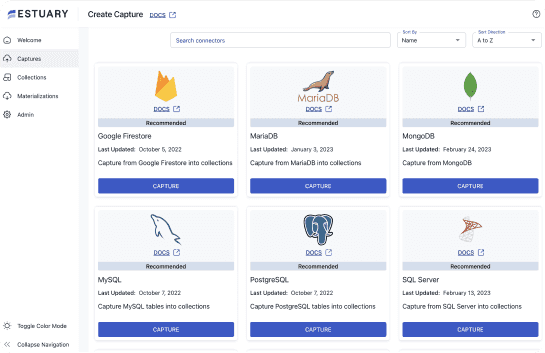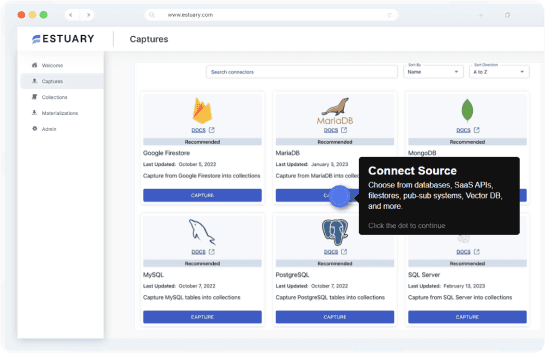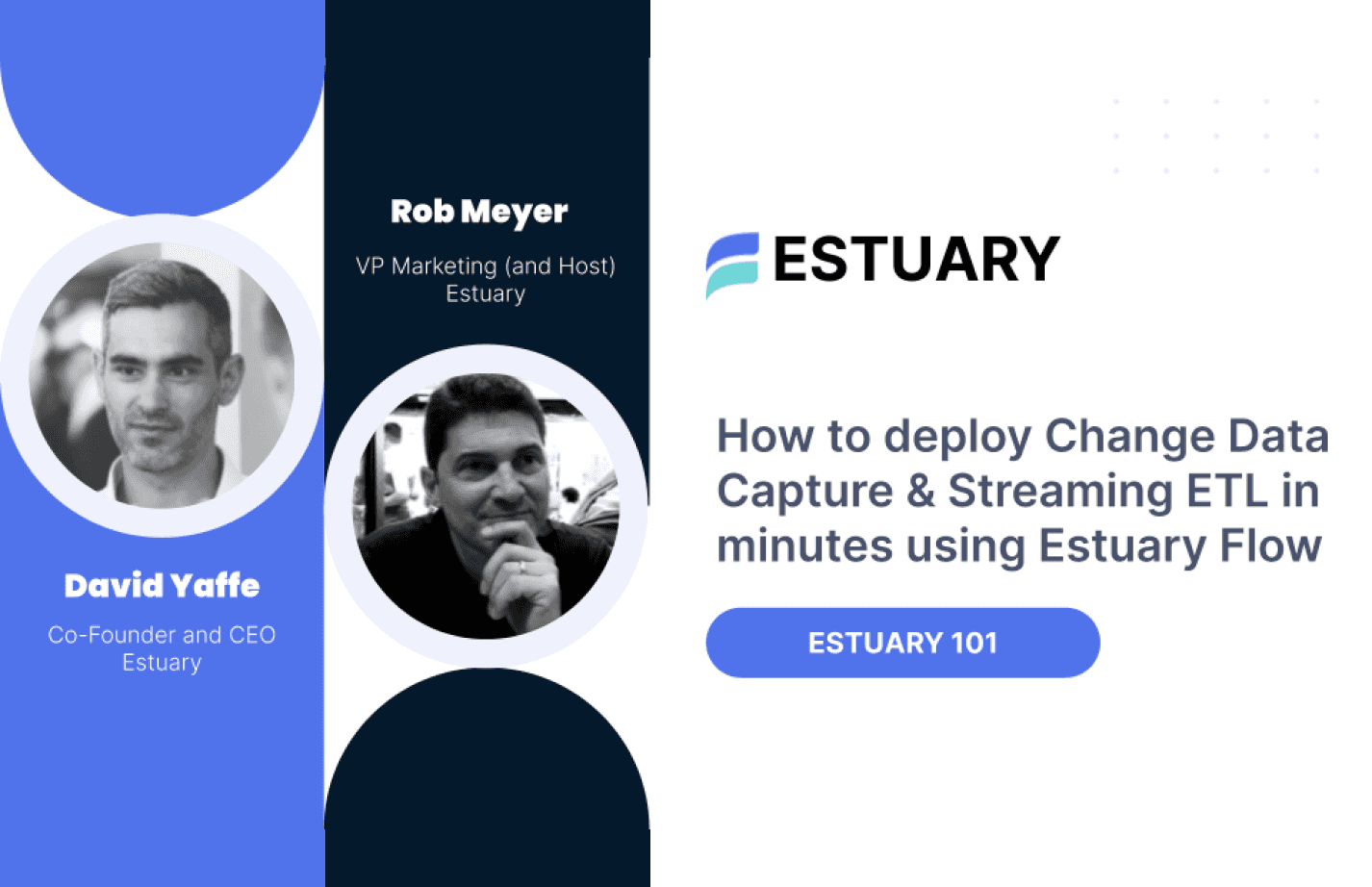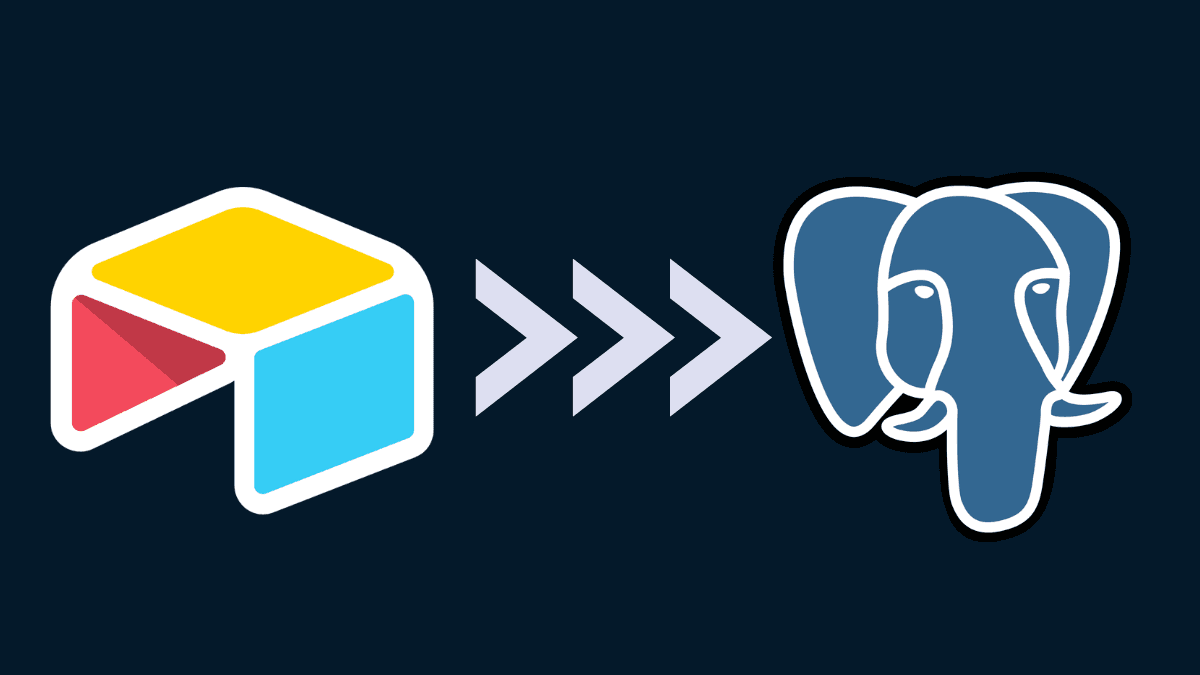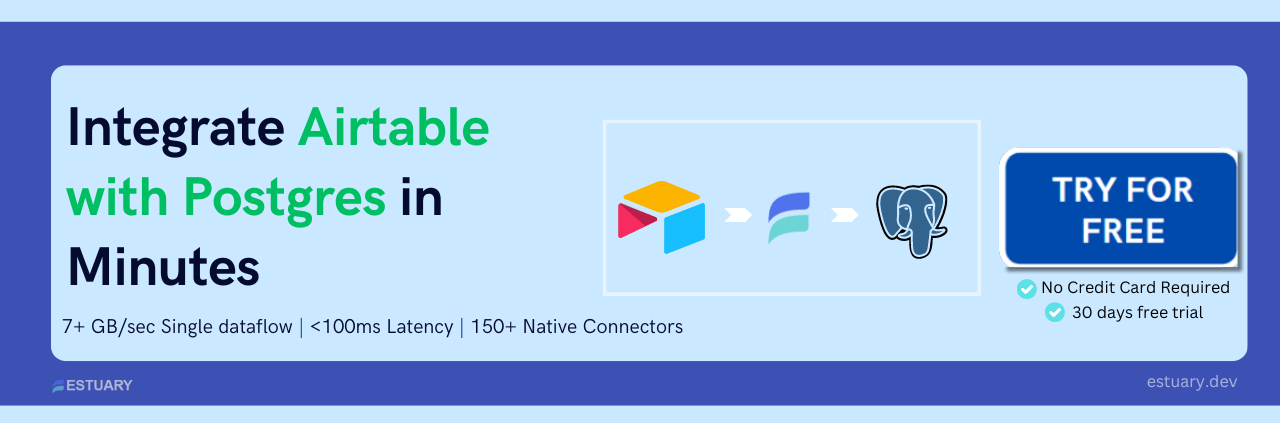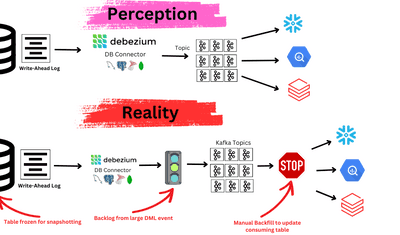
Are you tired of manually updating data between your Airtable and Postgres databases? Look no further! In this article, we'll explore how to use a converter to sync Airtable with Postgres seamlessly to save you time and effort. In this guide, we’ll show you how to connect Airtable to Postgres seamlessly using simple methods that automate your data flow, enabling you to focus on more important tasks.
We understand the importance of efficient data management in today's fast-paced world. Ensuring the smooth flow of information between Airtable and Postgres can greatly enhance your productivity and allow you to focus on more pressing tasks. So, whether you're a developer, data engineer, or project manager, this guide will cater to your needs by providing practical solutions to common synchronization challenges.
In this guide, we’ll walk you through step-by-step instructions, compare popular tools, and discuss best practices for syncing Airtable with Postgres. Let’s dive in!
Why Sync Airtable with Postgres?
Syncing Airtable with Postgres offers numerous advantages for your organization by streamlining data management, enhancing analytics capabilities, and improving overall efficiency. Let’s dive into the key reasons why integrating these two platforms can be a game changer for your workflow.
Key Benefits of Integrating Airtable with Postgres:
Common use cases
- Consolidating data: Syncing Airtable with Postgres enables you to consolidate data from multiple sources—it improves the efficiency of data analysis and reporting.
- Data migration: If you're planning to switch from Airtable to Postgres, syncing the two databases can help you migrate your data without losing valuable information.
- Real-time analytics: By keeping your Airtable and Postgres databases in sync, you can run real-time analytics and generate up-to-date reports and visualizations based on the latest information.
Tips for maintaining database performance
To ensure that your Airtable-Postgres sync runs smoothly and efficiently, follow these best practices:
- Optimize data mapping: Ensure your data mappings are accurate and optimized to reduce the likelihood of errors and improve sync performance.
- Schedule syncs during off-peak hours: If you’re using a batch process, schedule your sync processes during periods of low database usage to minimize the impact on performance.
- Regularly monitor and optimize database performance: Keep an eye on your database performance metrics and make adjustments as needed to ensure optimal operation.
Syncing Airtable with Postgres can significantly enhance data consolidation, migration, and real-time analytics within your organization. By following these tips and ensuring proper optimization, you’ll maximize the efficiency and reliability of your integration, allowing you to focus on making the most of your data.
Top 3 Methods for Airtable to Postgres Integration
When it comes to Airtable integrations with Postgres, there are various approaches you can take to ensure seamless synchronization. Let’s explore the three most effective options for syncing Airtable to Postgres.
Method 1: Sync Airtable to Postgres with Estuary Flow (Real-Time Integration)
Method 2: Automate Airtable to Postgres Data Transfer Using Zapier
Method 3: Advanced Airtable to Postgres Sync with Make (Custom Workflow Automation)
Method 1: Sync Airtable to Postgres with Estuary Flow (Real-Time Integration)
Estuary Flow is a powerful, no-code data integration platform that supports real-time data synchronization between different data sources. It simplifies the process of syncing Airtable with Postgres by eliminating the need for custom coding, making it a perfect solution for non-technical users and developers alike.
Key Benefits of Estuary Flow:
- Real-time Sync: Ensures your Airtable and Postgres databases are always up-to-date.
- No-Code Platform: Easily configure and manage your sync process with an intuitive user interface.
- Error Handling & Monitoring: Provides comprehensive error handling and monitoring features to ensure smooth data flow.
Steps to Sync Airtable with Postgres Using Estuary Flow:
Step 1: Configuring the Postgres database
- Connect to your Postgres database and create a new database, or choose an existing one for syncing.
- Grant the necessary privileges to the user who will access the synced data, and complete the other prerequisite steps.
- Take note of your Postgres connection details, including the host, port, database name, username, and password. You'll also need this information to set up the Estuary Flow connection.
Step 2: Creating a connection between Airtable and Postgres
- Sign up for an Estuary Flow account or log in to your existing account.
- Click on New Capture and select Airtable as the source application.
- Give your capture a name, and click Authenticate your Airtable Account to sign in with Airtable.
- Click Next to initiate the connection. Flow will identify your Airtable tables and map them to data Collections.
- Click Save and Publish.
Step 3: Configure Postgres as the Destination:
- After setting up Airtable, click Materialize Collections and select Postgres as the destination.
- Provide your Postgres connection details (host, port, database, user credentials).
- Click Next. You’ll see the collections from Airtable have already been added, and will be mapped to new tables in Postgres.
- Save and Publish the materialization to start syncing data.
Estuary Flow will now automatically sync your Airtable data with Postgres in real-time. You can monitor the sync status and handle errors from the Estuary Flow dashboard.
Automating Airtable to Postgres Data Sync
Syncing data manually can be tedious and time-consuming. Automating the process ensures your databases stay up-to-date with minimal effort. Let's discuss how to automate data sync between Airtable and Postgres using Estuary Flow.
Scheduling and Triggers
In Estuary Flow, once you have set up your capture and materialization, the entire data flow runs continuously. This means as soon as new documents are available in Airtable, Flow adds them to the appropriate collections, which are immediately reflected downstream in Postgres. Therefore, there's no need to go through the usual process of scheduling the sync process.
Error Handling and Monitoring in Estuary Flow
Estuary Flow provides robust error handling and monitoring features to ensure smooth data synchronization. For example:
1. You can monitor the progress of your sync process in the Estuary Flow dashboard. This allows you to view the status of your data transfers and identify any issues.
2. In case of errors, Estuary Flow will automatically retry the sync process according to your configured settings.
3. You can receive notifications via email or Slack to stay informed about the status of your sync processes.
Ensuring Data Consistency
To maintain data consistency between your Airtable and Postgres databases, you must:
1. Avoid making schema changes in Airtable or Postgres during active sync processes. If necessary, pause the sync before making changes and resume it afterward.
2. Review your data mappings regularly in Estuary Flow to ensure they accurately reflect the structure of your Airtable and Postgres databases.
3. Test the sync process after making significant changes to your data or configurations to confirm that everything is working as expected.
Automating your data sync will ensure you keep your Airtable and Postgres databases in sync without the hassle of manual updates.
Method 2: Automate Airtable to Postgres Data Transfer Using Zapier
Zapier is a popular automation platform that connects thousands of apps, including Airtable and Postgres. While Zapier offers easy-to-use pre-built workflows ("Zaps"), it doesn’t provide real-time sync or advanced customization like Estuary Flow.
Steps to Sync Airtable to Postgres Using Zapier:
- Create a Zapier Account and Log In: If you don’t have a Zapier account, sign up for one. Then, log in to access the dashboard.
- Set Up Airtable as the Trigger:
- Create a new Zap, and choose Airtable as the trigger app.
- Select the trigger event, such as a new record in a view.
- Connect your Airtable account and choose the base and table you want to monitor.
- Configure Postgres as the Action:
- Choose Postgres as the action app, and select the action event (such as adding a new row).
- Connect your Postgres account, and specify the target table.
- Map the Airtable fields to the appropriate Postgres columns.
- Test and Activate: Test your Zap to ensure the integration works as expected. Once everything is set up, activate the Zap to start syncing your Airtable and Postgres data.
Pros and Cons of Zapier:
- Pros:
- A large number of pre-built "Zaps", which simplifies the setup process.
- A vast array of supported apps, which affords you greater flexibility in workflows.
- Cons:
- Limited customization options.
- While Zapier is user-friendly, it doesn’t offer the same level of flexibility or real-time sync capabilities as Estuary Flow, making it more suitable for small-scale or less frequent data sync needs.
- Less advanced features for complex workflows and data transformations.
Method 3: Advanced Airtable to Postgres Sync with Make (Custom Workflow Automation)
Make (formerly Integromat) is an automation platform designed for creating custom workflows with advanced features. It offers more flexibility than Zapier but requires a steeper learning curve. Make is ideal for those who need more granular control over their data sync process.
Steps to Sync Airtable to Postgres Using Make:
- Sign Up for a Make Account: If you don’t already have an account, sign up for one and log in.
- Create a New Scenario:
- From your dashboard, create a new scenario and select Airtable as the first module.
- Connect your Airtable account and choose the trigger, such as "Watch Records".
- Add Postgres as the Next Module:
- Add Postgres as the next module in your scenario and choose the action, such as "Insert Row".
- Connect your Postgres account and map the fields between Airtable and Postgres.
- Run the Scenario and Test:
- Once you have configured both Airtable and Postgres modules, run the scenario and check for any errors.
- Make provides detailed logs to help you troubleshoot issues and refine your workflow.
Pros and Cons of Make:
- Pros:
- A visual builder that allows you to create complex workflows easily.
- Greater flexibility and control over data sync processes compared to Zapier.
- Advanced features that cater to your more complex requirements.
- Cons:
- Slightly steeper learning curve compared to Zapier and Estuary Flow.
- Can be more expensive for high-volume data transfers compared to Estuary Flow.
- Integromat has a steeper learning curve and may take more time to set up compared to simpler solutions like Zapier.
Comparison of Top 3 Methods to Sync Airtable with Postgres: Estuary Flow vs. Zapier vs. Make
| Feature | Estuary Flow (Real-Time Integration) | Zapier (No-Code Automation) | Make (Custom Workflow Automation) |
|---|---|---|---|
| Ease of Use | Intuitive, no-code interface, quick setup | Simple drag-and-drop functionality | Visual builder, requires more setup |
| Real-time Sync | Yes, with sub-second latency | No real-time sync, scheduled tasks | Yes, real-time sync is available |
| Customization | Advanced data transformations with SQL | Basic field mapping only | Highly customizable workflows |
| Scalability | Handles large datasets, highly scalable | Best for smaller data volumes | Good for high-volume workflows |
| Automation | Fully automated, no manual updates needed | Automated but limited | Automated with complex workflows |
| Error Handling & Monitoring | Comprehensive error logging and alerts | Basic error handling | Advanced error handling and alerts |
| Pricing | Cost-effective, scalable options | Affordable for small projects | More expensive for high-volume use |
Best Practices for Airtable Postgres Synchronization
To ensure a seamless and efficient synchronization process, you must adhere to the following best practices when syncing your Airtable and Postgres databases:
Prioritizing Data Security and Privacy
1. Use strong authentication methods and credentials for both Airtable and Postgres to prevent unauthorized access.
2. When using third-party tools like Estuary Flow, ensure the platform complies with industry-standard security practices and certifications.
3. Regularly review user access and permissions in both Airtable and Postgres to limit potential data breaches.
Optimizing Sync Speed and Performance
1. As advised earlier, schedule sync processes during off-peak hours to reduce the impact on database performance.
2. Optimize data mappings and filters to minimize the amount of data transferred during each sync process.
3. Monitor the performance of your third-party tools or custom scripts and make adjustments as needed to improve sync speed.
Managing Schema Changes
1. Before making schema changes in either Airtable or Postgres, pause the sync process to prevent errors or data corruption.
2. Update your data mappings and configurations in your third-party tools or custom scripts to reflect the schema changes.
3. Test the sync process after making changes to ensure everything is working as expected.
By following these best practices, you will enhance the efficiency and reliability of your Airtable-Postgres sync processes while keeping your data up-to-date and secure.
Conclusion: Streamline Your Data Workflow with Airtable-Postgres Sync
Syncing Airtable and Postgres databases is no longer a daunting task, thanks to advanced tools like Estuary Flow, Zapier, and Make. By automating the process and following the best practices outlined in this guide, you can ensure your data remains consistent and up-to-date, freeing you to focus on more important tasks.
Therefore, whether you choose to use Estuary Flow, Zapier, Make, or create custom scripts, the key is to find a solution that best meets your unique requirements.
Whichever method or tool you find comfortable, just take the first step toward simplifying your data management and start syncing your Airtable and Postgres databases today!
Want to try Estuary Flow? Sign up here — your first pipeline is free!
Looking to integrate Airtable with other platforms? Explore these step-by-step guides:

Author
Popular Articles